In all probability, the kitchen is not an ideal place for a high-tech infotainment device, but at my home, in Kerala, that’s where you find the Amazon Echo Show. My mother has placed it in a neat corner of the open kitchen that jostles the dining space, a stone’s throw away from the living room. Sixty-plus, my mother lives in a remote village in central Kerala, with my father who’s already hit 70. Her mother tongue is Malayalam but she understands English -- short sentences -- and can converse in broken English.
Alexa came into her life very recently. During these Covid-19, like everyone else in the country, life has become an extremely tedious and complex process for my parents, for obvious reasons. Stay-at-home orders had already pushed them into their bedroom and the absence of social life for which a Malayalee is famous, has made it difficult for them to keep up with information on life around. With newspapers not being easily available, TV supplied news and entertainment but demanded close attention and proximity.
Covid and Alexa
My mother, like most of her ilk, is curious about the world around her. Now, her demands were a tad different from earlier: She wants to know about coronavirus, mandatory social distancing protocols, communication processes and channels, access to food and medicines, general information and such. My parents stay with two dogs at a house which is on one edge of a long stretch of paddy fields, surrounded by lush greenery.
When the lockdowns brought everything to a halt, my father decided to get himself glued to the television in the living room, watching news channels for his daily dose of information. But, my mother could not do that thanks to the chores in the kitchen or the workspace. The dogs too kept her busy. Often, she found herself excommunicated and isolated from the rest of the world; she knew none of her friends or relatives would come visiting anytime soon. “That’s very sad to know,” she told me.
But that was to change soon, all thanks to Alexa, the virtual assistant that powers Amazon’s Echo smart devices. We received the Amazon Echo Show 8 a few months ago and thanks to an existing fixed-line fibre-to-the-home connection, the Echo Show was set up rather easily.
My mother was curious about the device’s ability to ‘listen’ to conversations and questions, and ‘talk’ back to them with answers. Still, she was not sure whether she would be able to communicate with the device. “Ask, it will answer,” I told her. She did just that but there was no answer in the first try. “It doesn’t respond,” she told me after trying a few words or questions with the Echo Show in my absence. I then told her about the wake-up word. “That word is “Alexa,” I informed her.

“That’s fun,” said my mother. “Alexa,” she called and, voila, the blue blinking ring came alive on the device. “That was fast,” my mother told me. “I’m not used to anyone responding to my request this fast,” she smiled.
What it does
For starters, the Echo Show allows you to watch movies and TV shows from Amazon Prime Video or stream music videos from Hungama Music. It also supports streaming services such as Amazon’s own Prime Music, Spotify, Hungama or TuneIn, which offers podcasts and radios.
“I never thought someone of my education levels (she didn’t finish high-school) would be able to interact with and use the device for such tasks,” my mother told me. In fact, what drew her into knowing Alexa better was the fact that she could run the assistant with simple oral commands. “You only need words,” she told me. “It understands. You don't need long, full sentences”. For regular users of virtual assistants, this is a known fact, but for someone who’s new to the idea of AI-enabled assistants, this is welcome news.
My mother started with playing some old songs. She wanted the songs of legendary Malayalam singer KJ Yesudas. She’d ask, “Alexa, Yesudas songs.” In the first instance, Alexa asked her back if she wanted her to play the songs of Yesudas. My mother understood the question and said yes. The answer helped Alexa customise her queries. I told her we could create a profile for her and Alexa would then understand her voice and call her by her name. “That’s personal and I’d like it,” she said.
Tasks and skills
Within days, both the user and the virtual assistant got to know each other better. My mother checked YouTube and found a Malayalam tutorial about the device. “It does shopping for you,” my mother told me. My Amazon account allows her to shop (she still has to master it, but she’ll get there I’m sure.)
My mother figured out she can watch TV news, that too in Malayalam, on the Echo Show. The device snappily gives news from sources such as NDTV, Times Now, and AajTak. It also allows you to make video calls to anyone with applications such as Skype, the Alexa app, or Alexa-enabled devices such as the Echo Spot or Echo Show.
Another interesting feature my mother found useful is how Alexa helps play devotional songs. During the stay-at-home days, Alexa’s ability to fetch audio and video of mass and other church services has become a “godsend”. My mother has already learned how to set reminders with the help of Alexa. All it took was an “Alexa, set alarm morning six every day.” The best part was the medicine reminders. “Alexa, alarm for medicines every morning” was more than enough. It was set for ever.
The Amazon Echo Show uses far-field technology to listen to sounds from afar so it can hear you even while music is playing. “This is helpful for people like me who hate to shout,” said my mother.
So, in a matter of days, the kitchen became a hub of entertainment and information. Alexa played songs and news. Alexa supports more than 30,000 skills and the list is growing. Some of the popular skills include the obvious ones such as finding information on anything under the sun -- “Alexa, how many people died of Covid-19 today?” “Alexa, who was Stalin?” -- to creating your own routine -- if you want to be reminded of a series of commands, you can go to the 'Routines' tab on the Alex app and add tasks.
For instance, you can tap “When this happens”, or “When you say something” and type what is called a trigger phrase. Once such tasks are set, you can execute a series of tasks in one go with the help of Alexa. Senior citizens will find this extremely useful. Just by saying, “Alexa, I’ve woken up,” the virtual assistant will start executing a series of tasks, from switching off the fan to playing music to your taste to reminding you to take medicines and take baths. “I will try that,” my mother has told me. We sure will.
The device also has a built-in smart hub for a simple smart home setups, such as controlling web-connected (IoT) fans and other appliances. “Get some bulbs and switches that work with Alexa,” mother told me last week. I have found out that among the many interesting things one can set with Alexa are customised questions and answers.
For instance, you can ask Alexa “who’s the best son in the world?” and when the question appears on the screen, customise the answer to your name. Next time when you ask the query, the answer will surely amuse you. Well, that I just said this does not mean I have set this on our Alexa device, trust me!
Amazon Echo Show starts from Rs 5,999 onwards




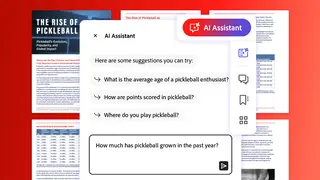

Comments
Comments have to be in English, and in full sentences. They cannot be abusive or personal. Please abide by our community guidelines for posting your comments.
We have migrated to a new commenting platform. If you are already a registered user of TheHindu Businessline and logged in, you may continue to engage with our articles. If you do not have an account please register and login to post comments. Users can access their older comments by logging into their accounts on Vuukle.