Space and its endless wonders have inspired thinkers, artists, poets and scientists alike for thousands of years now. It’s no surprise then that tech companies too find themselves paying homage to space through their new-age gadgets. The ASUS Zenbook 14X OLED Space Edition is an ode to the first laptop produced by Taiwanese company 25 years ago, which was sent all the way to the MIR space station.
Design & Build Quality
The first thing that stands out about the laptop is how sleek and well-designed it is. The 3.5 inch ‘ZenVision’ OLED screen on the outer lid of the laptop makes for a snazzy little addition and is super fun to customise and use, although it contributes way more to the “cool” factor than it does to super-practical usage.

This Zenbook is an ode to an ASUS laptop that was sent to space as part of the MIR mission.
The aluminium alloy chassis and ASUS’ Zero G Titanium colour finish adds to the overall beauty of the Zenbook. Although light enough at 1.4 kg, the Zenbook definitely feels sturdy and, according to the company, is built to military standards of toughness. I, for one, am definitely not risking dropping the pretty little unit to check this claim.

The 3.5 inch OLED display on the outer lid is a cool design touch and fairly customisable.
Display
The 14-inch OLED touchscreen display is stunning, however, fairly reflective. With all the media I played - be it the super witty ‘Derrygirls’ to the adrenaline-pumping Azerbaijan Grand Prix over the weekend - the visuals rendered beautifully on the OLED display with its ability to offer lively, accurate colours and deep blacks. With a super thin bezel, the display really does feel bigger than it is, making it a pleasure to consume content on. The touchscreen is as smooth and responsive as you’d expect a high-end laptop’s to be although how often one might end up using it depends on the kind of work you do on the laptop.
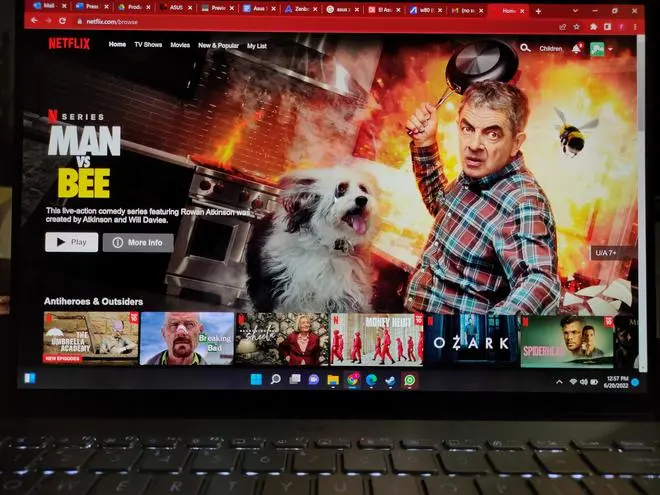
The 2.8K 14-inch OLED display is a treat to watch media on. | Photo Credit: Mahananda Bohidar
The viewing angles, too, were fairly decent when a couple of friends and I were catching up on Ricky Gervais on YouTube being his hilariously offensive self through multiple Golden Globe awards. The array of Harman Kardon speakers are loud and clear enough, supported by Dolby Atmos that manages to deliver an impressive multi-dimensional sound experience, especially considering these are laptop speakers. There’s minimal distortion of vocals even with really high volumes.
Keying it in!
The keyboard tows the line perfectly between feeling expansive and being compact. The travel on the keys is satisfying enough and the snapback is quick. I love the little design elements - a small planet with a ring on the space bar, subtly etched on/off and settings switches on the upper corners of the touchpad, and a variety of morse code messages subtly designed on either side of the touchpad. Tributes to space are aplenty with messages such as “ad astra per aspera” in Latin, which means “through hardships to the stars”.
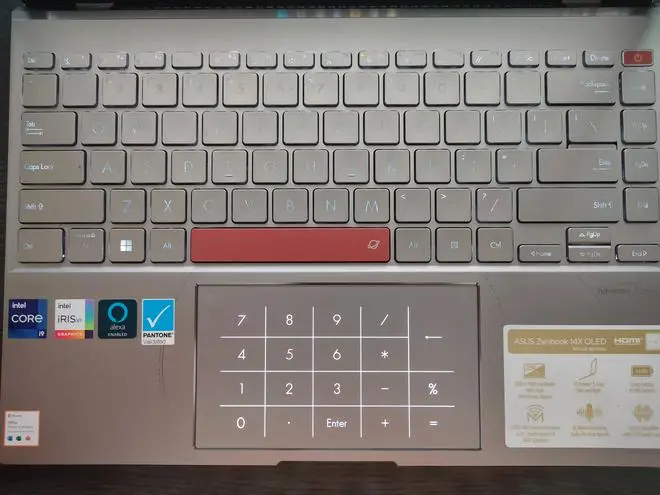
The keyboard with the virtual NumberPad lit up where the touchpad is. | Photo Credit: Mahananda Bohidar
The Power button doubles up as the fingerprint sensor and works like a breeze. The touchpad itself doubles up as a virtual NumberPad, which is great if your line of work needs you to use it often. Mine doesn’t, and hence I found it easier to use it only for navigation and scrolling. This scrolling function works fairly well even when the virtual NumberPad is on.
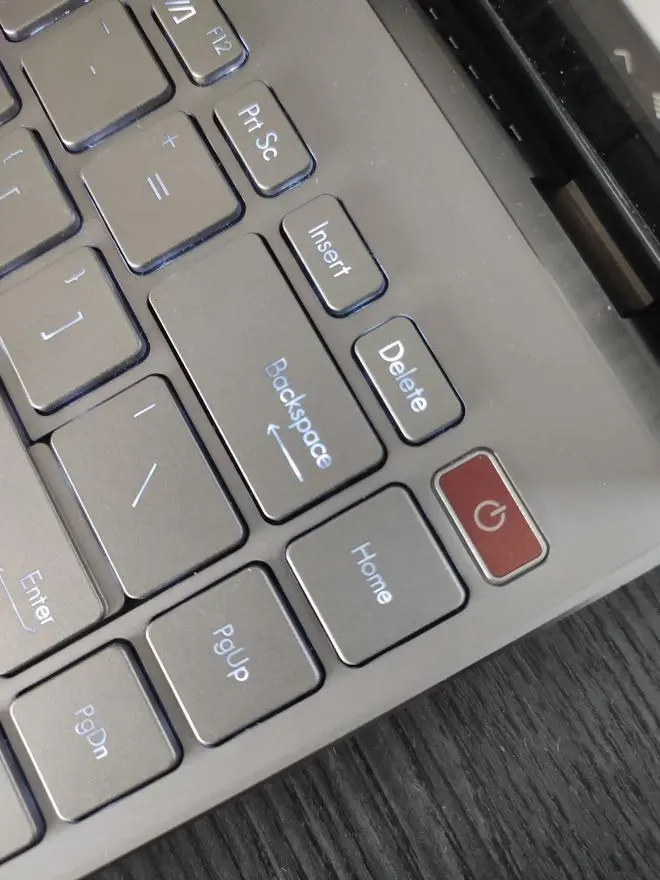
You can scan your fingerprint on the Power button to log in to the system. | Photo Credit: Mahananda Bohidar
Tech Specs
The laptop comes with 1 TB storage and runs on Windows 11 Home OS. Connectivity ports on the device include two Thunderbolt 4.0 ports, one USB port and an HDMI 2.0 port. The 3.5mm jack and a micro SD slot are placed on the right bezel of the Zenbook, bordering the battery indicator. Getting the laptop to an almost-full charge from none took about 1.5 hours. I worked with the ‘Smart Charging’ option on, where it automatically stops charging the unit at 80% to preserve the Li-Ion battery in the long run.

The USB port and a 3.5 mm jack on the right side on the Zenbook. | Photo Credit: Mahananda Bohidar
And, once fully charged, the Zenbook kept me company for almost 4-5 hours with the brightness set to 50%, as I spent time editing text, writing, browsing through YouTube and catching up on long-forms of the week.
Performance details
The Space Edition packs in a top-of-the-line 12th Gen Intel Core i9-12900H 2.50 GHz processor along with 32 GB RAM. This combination works to make the laptop function super fast. We barely had any lags while playing media and multitasking. I went well past my bedtime on several days staying hooked on Wolfenstein The New Order, Bioshock Infinite and Destiny 2 on the Zenbook 14X. All the games ran super smoothly, clocking in a minimum of 60 fps on ‘Ultra’ Mode in general. However, a couple of times the graphics stuttered on Wolfenstein The New Order when I was on Battery mode. The Zenbook also tends to heat up quite a bit while gaming and is best to use propped up on a tabletop.

On Novabench, the Zenbook clocked in a high score of 3476 points, slotting it in the 97th percentile bracket of all systems tested.
Verdict
The ASUS Zenbook 14X OLED Space Edition definitely qualifies as something of a collector’s edition, and at ₹ 1,14,990 is certainly no budget buy. Hence, the Zenbook might be a good fit for someone who is enough of a science geek or a space enthusiast to own a light-weight laptop with a bunch of really cool design elements and a great display to boot. Also, if you’re looking for a laptop to satisfy a multitude of general productivity needs - nothing seriously heavy-duty - the Space Edition will tick those boxes and manage to look pretty great while at it!




Comments
Comments have to be in English, and in full sentences. They cannot be abusive or personal. Please abide by our community guidelines for posting your comments.
We have migrated to a new commenting platform. If you are already a registered user of TheHindu Businessline and logged in, you may continue to engage with our articles. If you do not have an account please register and login to post comments. Users can access their older comments by logging into their accounts on Vuukle.