The Unique Identification Authority of India (UIDAI) allows Aadhaar cardholders to order and receive an Aadhaar PVC card. The Aadhaar card details are printed on a PVC (polyvinyl chloride) card, which is considered equivalent to the original.
According to the UIDAI website, Aadhaar holders will have to pay ₹50 while ordering an Aadhaar PVC. The security features of the card, according to UIDAI, include; a secure QR code, hologram, micro text, ghost image, embossed Aadhaar logo, and issue and print date.
Also read: Know how to check Aadhaar enrolment status
Individuals can raise a request for an Aadhaar PVC using their Aadhaar-registered mobile number. However, they may choose to apply from a non-registered mobile number by clicking on the ‘mobile number is not registered’ option on the UIDAI dashboard.
UIDAI launched a new AI-powered chatbot called Aadhaar Mitra. It allows individuals to check their PVC card status online.
Also read: Know how to order Aadhaar PVC on UIDAI website
Know how to check Aadhaar PVC status
Step 1: Head to the UIDAI website.
Step 2: Click on the AI chatbot — Aadhaar Mitra — appearing at the bottom-left corner of the website and click to get started.
Step 3: Now, select PVC card status from the list of services.
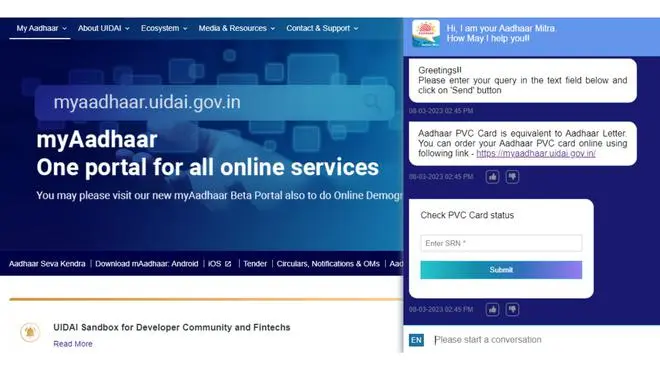
Check Aadhaar PVC status using AI chatbot Aadhaar Mitra
Step 4: Enter the SRN number and submit. The chatbot will now update you about the status.
Also read: How to verify your Aadhaar card via QR code







Comments
Comments have to be in English, and in full sentences. They cannot be abusive or personal. Please abide by our community guidelines for posting your comments.
We have migrated to a new commenting platform. If you are already a registered user of TheHindu Businessline and logged in, you may continue to engage with our articles. If you do not have an account please register and login to post comments. Users can access their older comments by logging into their accounts on Vuukle.