Namma Metro passengers in Bengaluru can now say no to long queues to buy metro travel tokens. The Bangalore Metro Rail Corporation Ltd (BMRCL) has enabled QR ticketing service on WhatsApp.
The WhatsApp chatbot-based QR ticketing service will allow commuters to purchase their single-journey transit tickets, recharge metro travel passes, view transit timetables, and check updated fare tables.
Related Stories
Bangalore Metro launches QR ticketing service on WhatsApp
The chatbot is integrated with UPI-powered payments on WhatsApp and will allow Namma Metro commuters to purchase tickets and recharge their metro travel passes8 steps to book QR ticket on WhatsApp
Step 1: Open the WhatsApp app and send ‘hi’ to +91 81055 56677
Step 2: Click the QR Tickets option.
Step 3: Now, click to buy a ticket. The chatbot also allows you to cancel a ticket and check recent journeys.
Step 4: You will have to enter the starting station for your journey. You can choose to share your location or type the station name.
The chatbot also allows you to choose the station from the list.
Step 5: To choose from the list, select the preferred route: Green Line or Purple Line.
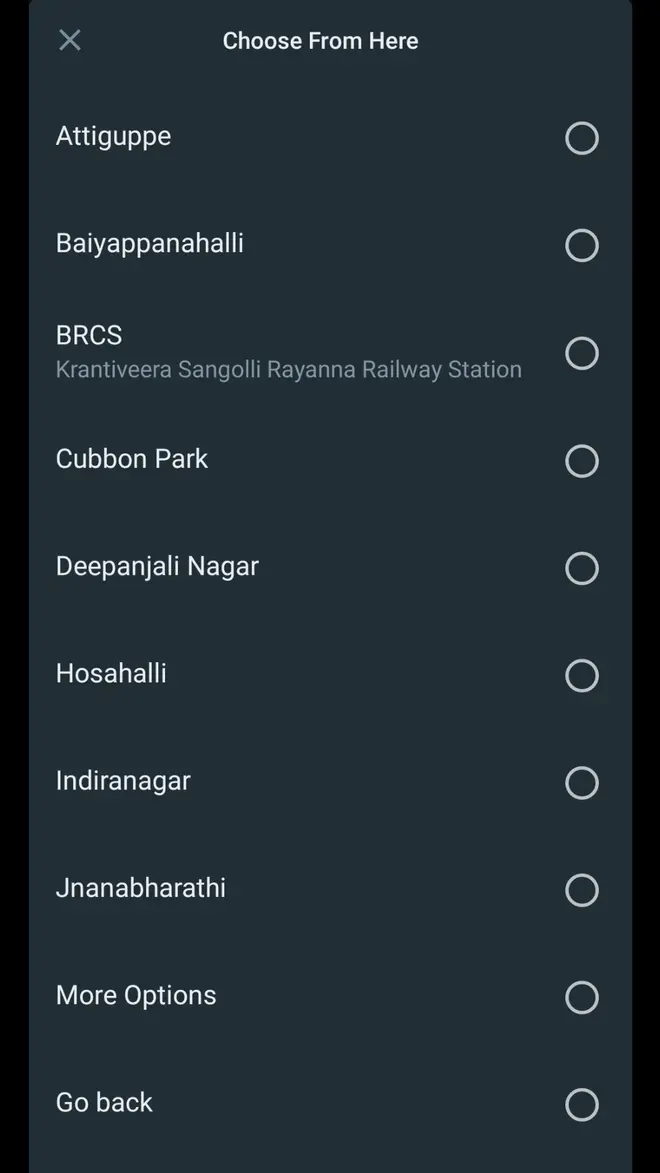
Step 6: Now, you have to choose your destination station.
Step 7: Check the booking details and click to proceed.
Step 8: Make payment via WhatsApp Pay or other online payment (debit or credit cards or UPI payments) using the link generated by the chatbot.
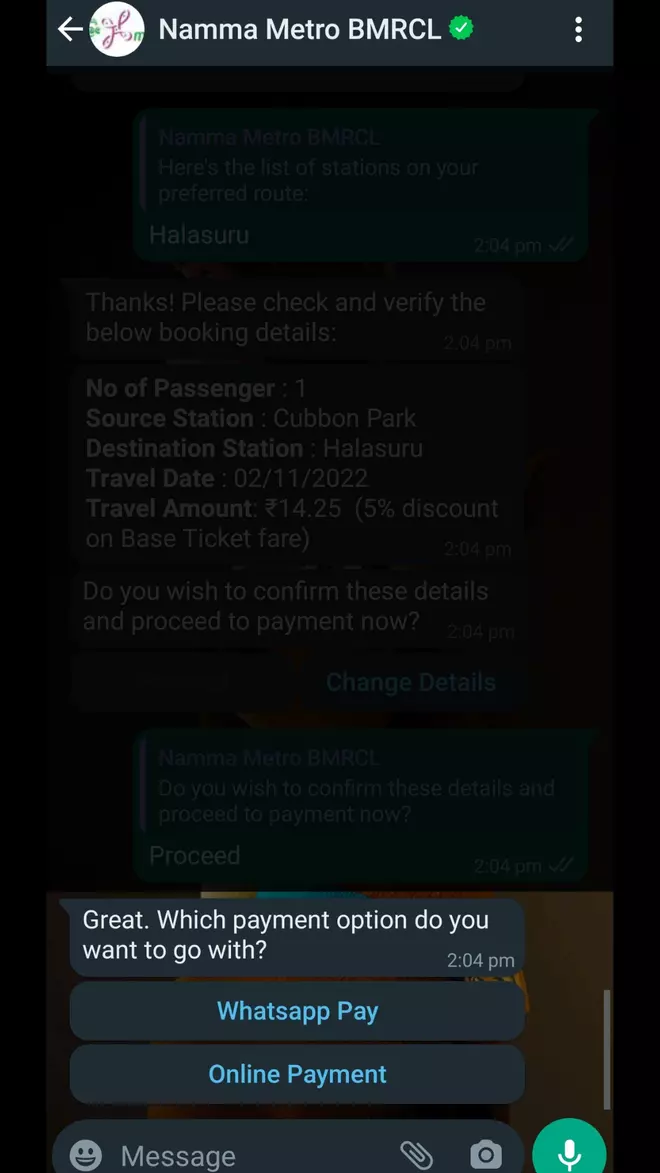
After successful payment, the QR ticket will appear on the screen.
Scan the QR ticket at the entry and exit gates at the metro stations.
Other BMRCL services on WhatsApp include:
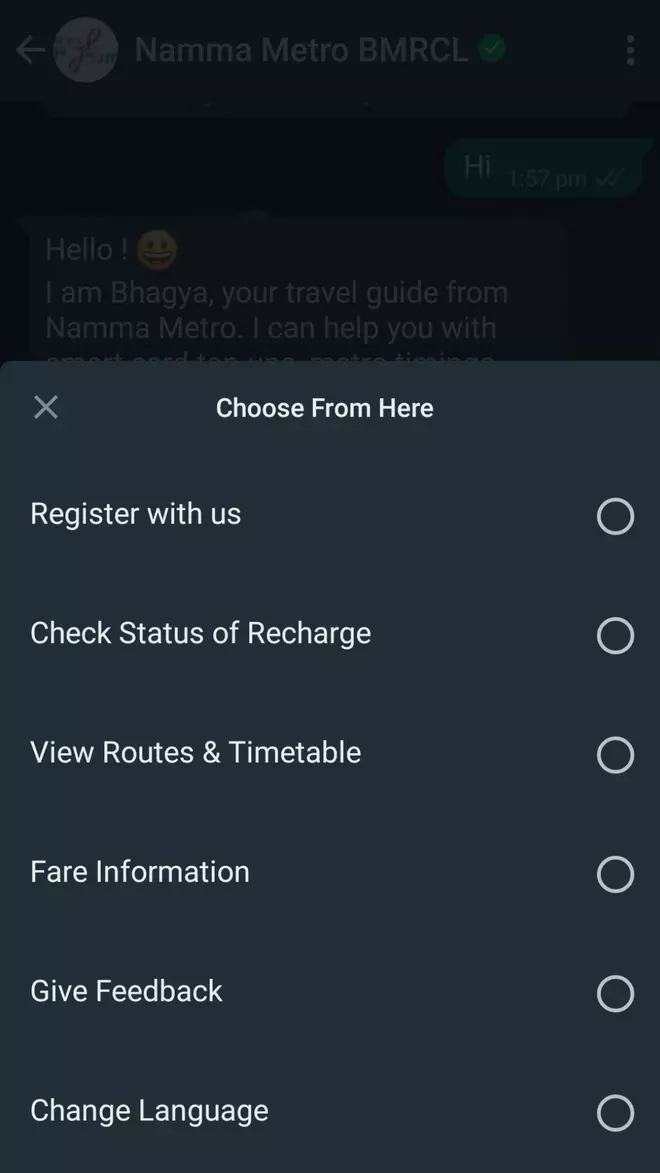









Comments
Comments have to be in English, and in full sentences. They cannot be abusive or personal. Please abide by our community guidelines for posting your comments.
We have migrated to a new commenting platform. If you are already a registered user of TheHindu Businessline and logged in, you may continue to engage with our articles. If you do not have an account please register and login to post comments. Users can access their older comments by logging into their accounts on Vuukle.