DigiYatra service was launched by the Government for paperless and contactless entry at airports. The service allowed passengers to travel without a boarding pass.
DigiYatra uses a facial recognition system (FRS) to verify the identity of passengers linked to their boarding passes.
When the facility was first introduced in December 2022, it was launched at three airports: Delhi, Bengaluru, and Varanasi. The Delhi airport operator, DIAL, has recently announced that the DigiYatra facility will be available for passengers at all entry and boarding gates of terminals 2 and 3 by the end of March and the facility will be operational at the entry gates of terminal 1 from April.
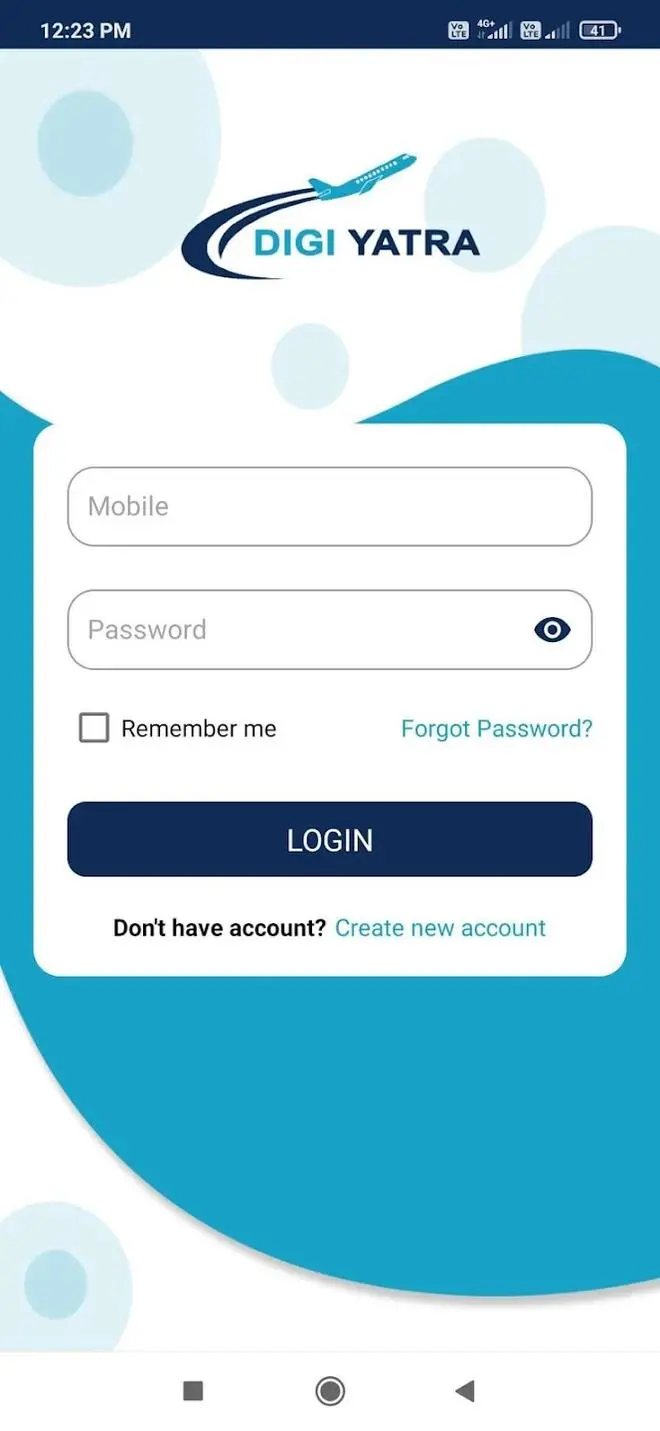
How to enrol and use
Passengers have to create a DigiYatra ID in a central system by providing details, including name, email, mobile number, and identity card. A DigiYatra ID will be generated on submission.
The passenger will have to go to the registration kiosk at the airport for validation. If you have provided your Aadhar, the verification will be done online. In case of any other IDs, CISF personnel will manually verify them.
After verification, a photo of the passenger will be added to DigiYatra profile.
Also read: How to download and register on DigiYatra
Process at airport
Passengers will have to scan the boarding pass or e-ticket at the entry point e-gate. The QR code scanner will validate the passenger and journey details, and the DigiYatra ID will verify the identity using facial recognition. The e-gate will open after successful verification.
Also read: How to link PAN, Aadhaar to a DigiLocker account



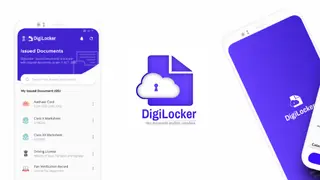



Comments
Comments have to be in English, and in full sentences. They cannot be abusive or personal. Please abide by our community guidelines for posting your comments.
We have migrated to a new commenting platform. If you are already a registered user of TheHindu Businessline and logged in, you may continue to engage with our articles. If you do not have an account please register and login to post comments. Users can access their older comments by logging into their accounts on Vuukle.