Have you forgotten your UAN password? UAN credentials will provide online access to EPF members to track their account balance. The Employees’ Provident Fund Organisation — EPFO — allows an account holder to reset/update the UAN password.
Step 1: Go to the EPFO Member e-SEWA website.
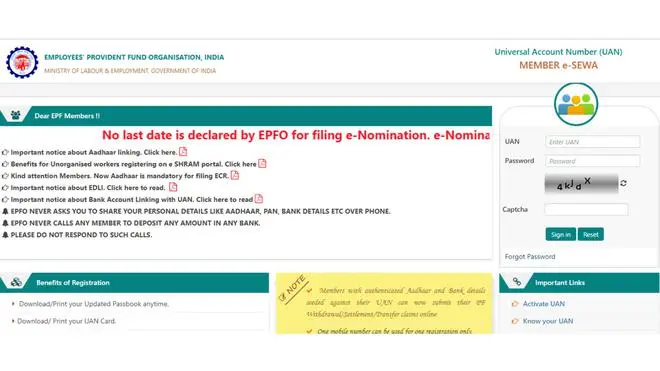
Log in to your EPF account
Step 2: The login page will appear. Now, click ‘Forgot Password’ below the UAN and captcha verification tab on the right side.
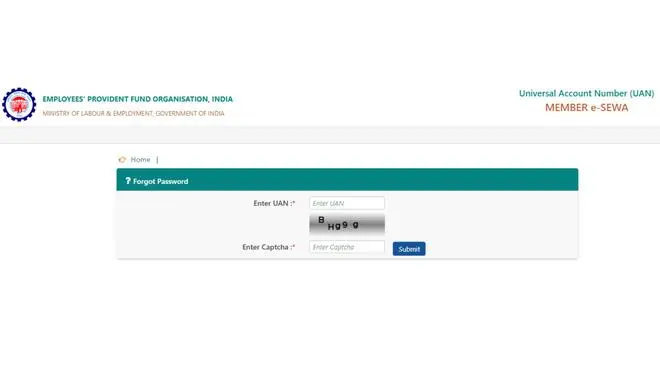
Enter the UAN number
Step 3: Another window opens and you will be asked to enter the UAN number. and the captcha code.
Step 4: Enter your name, date of birth and gender and click verify.

Enter the details
Step 5: After KYC verification, an OTP will be sent to the mobile number entered.
Step 6: Once the OTP is verified, you will be able to set a new UAN password.
Also read: How to file EPF e-nomination
Members will be able to update or change the UAN password while logged in to an EPF account. A ‘change password’ option will appear under the ‘account’ menu.




Comments
Comments have to be in English, and in full sentences. They cannot be abusive or personal. Please abide by our community guidelines for posting your comments.
We have migrated to a new commenting platform. If you are already a registered user of TheHindu Businessline and logged in, you may continue to engage with our articles. If you do not have an account please register and login to post comments. Users can access their older comments by logging into their accounts on Vuukle.