Employees’ Provident Fund Organisation — EPFO — introduced e-nomination for smooth transfer benefits of an EPF account holder to the person’s dependents.
E-nomination enables the nominee or dependents to withdraw funds accumulated under EPF, Employees’ Pension Scheme (EPS), and Employees’ Deposit Linked Insurance Scheme(EDLI) in the event of the account holder’s demise. There is no deadline to file an e-nomination.
Here’s how to file E-nomination
Step 1: Visit the Employees’ Provident Fund Organisation — EPFO — website and log in to your account.
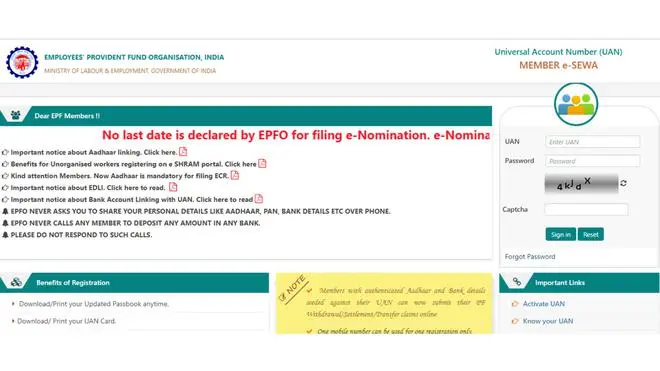
Log in to your EPF account
Step 2: Go to the ‘Manage’ tab and click e-nomination.
Step 3: A tab to provide details appears. Click ‘yes’ to update the family declaration.
Step 4: Click on ‘Add Family Details’ and enter the required information.
Note: You can add more than one nominee.
Step 5: Declare the amount of share under the nomination details and click ‘save EPF nomination.’
Step 6: Complete the ‘e-sign’ process using Aadhaar based authetication.
Your nomination is registered on the EPF portal.




Comments
Comments have to be in English, and in full sentences. They cannot be abusive or personal. Please abide by our community guidelines for posting your comments.
We have migrated to a new commenting platform. If you are already a registered user of TheHindu Businessline and logged in, you may continue to engage with our articles. If you do not have an account please register and login to post comments. Users can access their older comments by logging into their accounts on Vuukle.