EPFO allows members of the Employees’ Provident Fund (EPF), pensioners, and employers to register their complaints and grievances on EPF i-Grievance Management System (EPFiGMS).
Lodging a complaint on EPFiGMS, a customised portal of EPFO, will be sent to the concerned officials, including the head office in New Delhi or one of the 135 field offices across the country.
Also read: Know how to check EPF claim status on UMANG
Know how to register EPF-related complaints
Step 1: Head to the EPFiGMS portal
Step 2: Click to register a grievance.
Step 3: Select the PF member option.
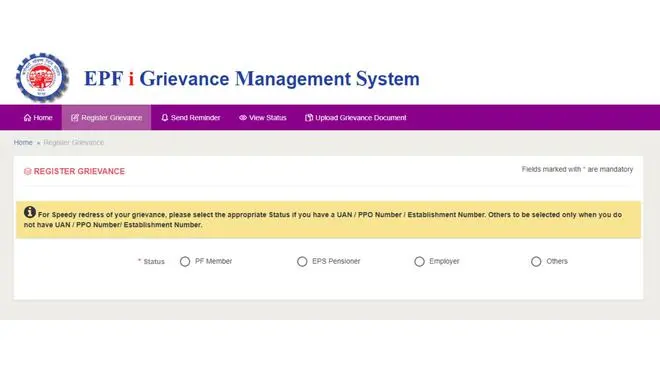
Step 4: Enter the UAN and captcha and proceed to get details.
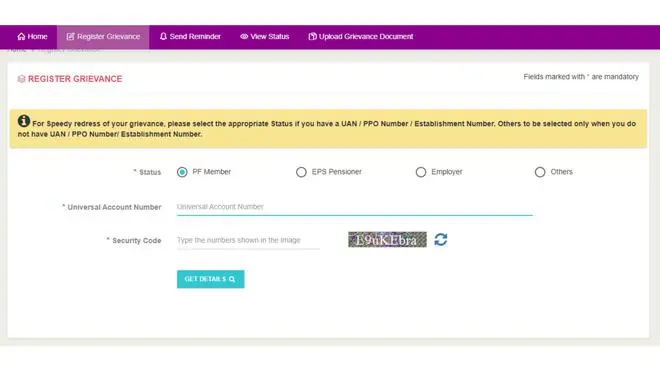
Step 5: Enter the OTP
Step 6: Upon OTP verification, you will be required to enter your details, including name, contact information, and address.
Step 7: Choose the PF account number in the grievance details column.
Step 8: Select the complaint type and description.
Step 9: Upload the necessary documents using the attachment icon.
Step 10: Proceed to submit.
Once the complaint is registered, you will receive an email and SMS registered with your EPF account.
Also read: 5 simple steps to download UAN
Know to check EPF complaint status
PF members can also check the status of the complaint on the same grievance portal using the ‘view status’ option. They will have to enter their grievance/ complaint number and necessary details for the portal to display the status.
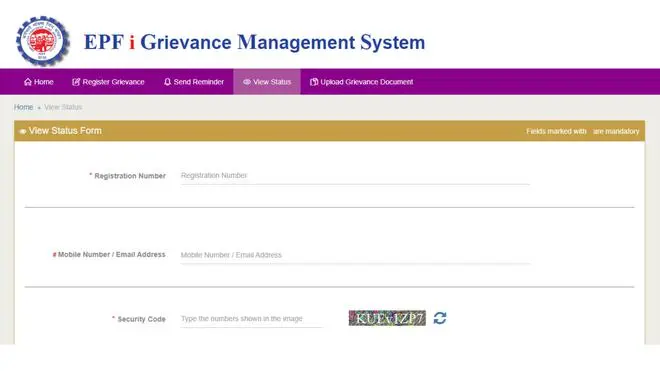
Enter the register number and contact details
Also read: How to find your EPF UAN?











Comments
Comments have to be in English, and in full sentences. They cannot be abusive or personal. Please abide by our community guidelines for posting your comments.
We have migrated to a new commenting platform. If you are already a registered user of TheHindu Businessline and logged in, you may continue to engage with our articles. If you do not have an account please register and login to post comments. Users can access their older comments by logging into their accounts on Vuukle.