Employees can check their EPF passbook using the UMANG applications without having to head to the website of the Employee’s Provident Fund Organisation (EPFO). For this, EPFO subscribers have to have their UAN number handy.
UMANG application is available on Android and iOS. This helps individuals in accessing State and central government services, such as Aadhaar, National Pension Scheme (NPS), the ABHA health scheme, and the Employees’ Provident Fund (EPF).
EPFO services offered by the UMANG app include the ability to check EPF claim status, UAN activation, and view claim status.
Also read: How to link UAN with Aadhaar
Steps to view your EPF passbook
Step 1: Open the UMANG app and log in to your account.
Step 2: Enter ‘EPFO’ in the search bar and proceed to search.
Step 3: Scroll down to select ‘view passbook’ from the list of services.
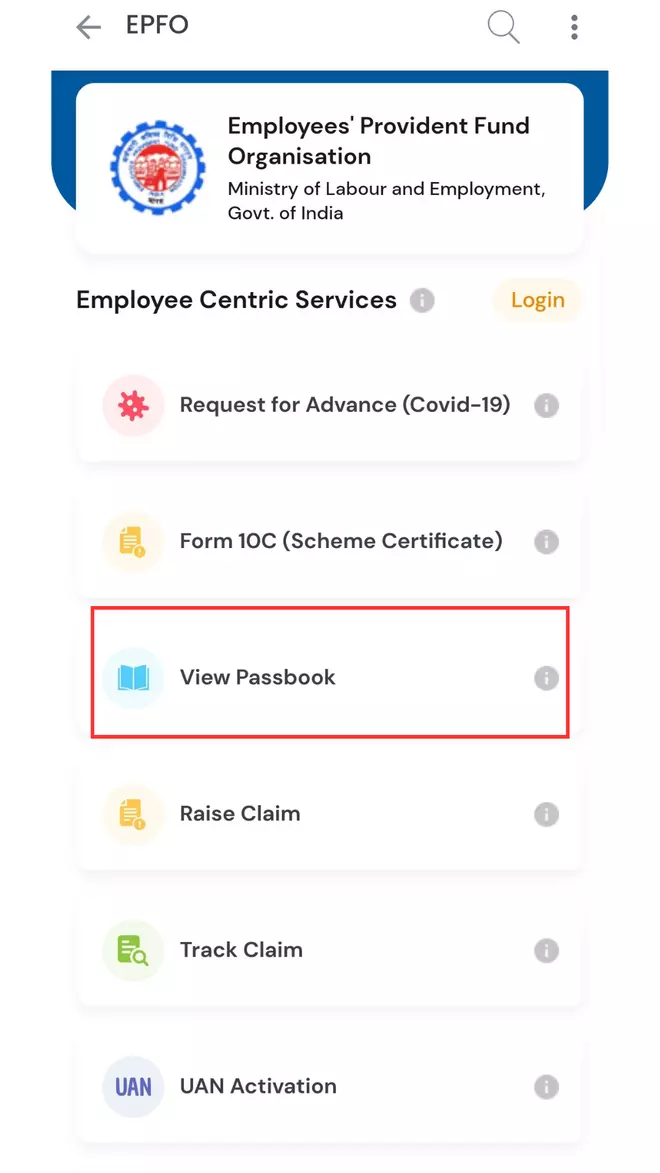
Step 4: Now, enter your UAN number and relevant details as required.
Also read: How to find your EPF UAN?
Step 5: Enter the OTP and submit the request.
Step 6: Select ‘member ID’ and download ePassbook.
Also read: How to raise EPF complaints











Comments
Comments have to be in English, and in full sentences. They cannot be abusive or personal. Please abide by our community guidelines for posting your comments.
We have migrated to a new commenting platform. If you are already a registered user of TheHindu Businessline and logged in, you may continue to engage with our articles. If you do not have an account please register and login to post comments. Users can access their older comments by logging into their accounts on Vuukle.