Meta’s Facebook has added a new tool for users to remove their personal details, including phone number and email address, from the company’s database.
The tool allows users to check if their details are stored by the company and helps them remove the data. According to a report by Insider, the data deletion tool has been available on Facebook since May 2022.
Also read: 5 simple steps to schedule posts and Reels on Instagram
5 steps to remove your data from Facebook’s database
Step 1: Go to Facebook’s contact removal page.
Step 2: Choose the contact information you want to search in Meta’s database, such as mobile number, landline phone number, or email address, and click ‘next.’

Step 3: Enter the contact details, and then click to search on Facebook, Messenger, and Instagram.
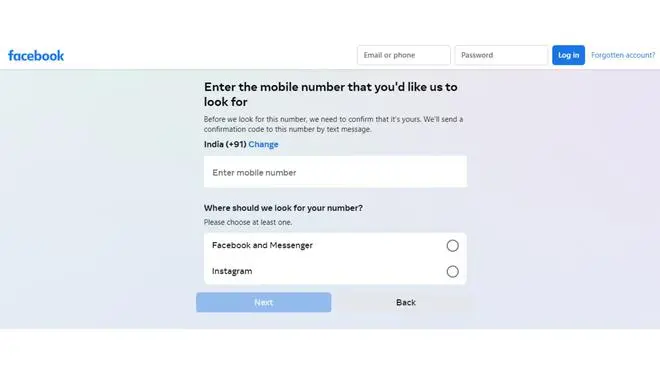
Step 4: You will receive a confirmation code on your phone or email. The platform will then ask if you want to delete and block the phone number or email address from its address book database.
Step 5: Click to confirm.
Also read: Facebook adds new controls to customise feed




Comments
Comments have to be in English, and in full sentences. They cannot be abusive or personal. Please abide by our community guidelines for posting your comments.
We have migrated to a new commenting platform. If you are already a registered user of TheHindu Businessline and logged in, you may continue to engage with our articles. If you do not have an account please register and login to post comments. Users can access their older comments by logging into their accounts on Vuukle.