When you decide to stop using an email or when switching jobs and others, Google’s Takeout feature lets users backup and export Gmail and other Google account data. Google Takeout, initially released in 2011, is a project by Google Data Liberation Front, which allows users to export their data to a downloadable archive file.
ALSO READ: How to send a confidential message through Gmail
Steps to backup emails from Google account
Step 1: Open myaccount.google.com on a web browser
Step 2: Log on to your Google account
Step 3: Select data & privacy.
Step 4: Click ‘download or delete your data’ option under the head: Data from apps and services you use
Step 5: Choose the data for backup, including Gmail.
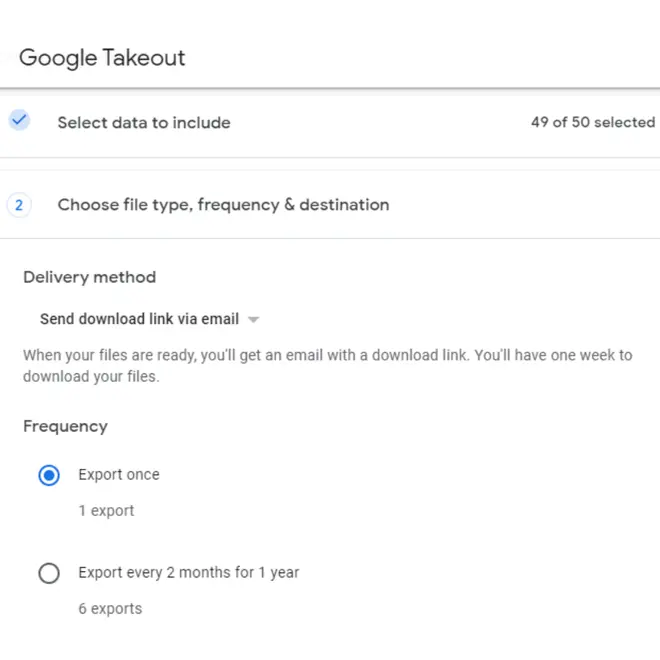
Google Takeout to backup Gmail data
Step 6: Choose the file type and particulars for download
Step 7: Click Create Export button




Comments
Comments have to be in English, and in full sentences. They cannot be abusive or personal. Please abide by our community guidelines for posting your comments.
We have migrated to a new commenting platform. If you are already a registered user of TheHindu Businessline and logged in, you may continue to engage with our articles. If you do not have an account please register and login to post comments. Users can access their older comments by logging into their accounts on Vuukle.