In an era where everyone is equipped with technology and manpower is being wiped out with AI, most work can be done by sitting at home. One can apply for documents like Aadhaar card, voter card, PAN, and ration card online. Likewise, one can add or remove members from their family-acquired ration card in minutes.
Here’s how one can edit members list in ration card online.
Add members in ration card
- Visit your state’s ration or food supply website. (Eg. Tamil Nadu food supply site).

- Scroll down to Add Member under Electronic Card Related Services.

- Go on to enter user details like mobile number, and then provide with the captcha.
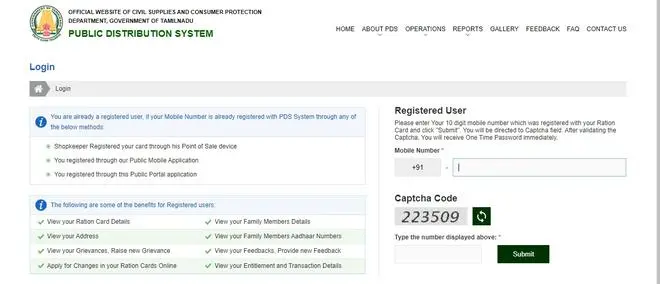
- Next you will be redirected to a new form.
- Fill in all the details about the new member along with the required documents.
- Once the form is submitted, you will receive the registration number to track the form.
Also read: How to download ration card online?
Remove a member
- On the website, scroll down to Remove Family Member/ Deletion of Member.

- Enter the user credentials along with the captcha to continue.
- Enter 12-digit ration card number.
- Existing card members will be displayed on the next page.
- Select ‘Reason for member removal’
- Enter captcha to continue.
- Click on ‘Attach Annexure’
- Upload suitable proof for the reason provided.
- To end with, click on ‘Save Annexure’ and submit.




Comments
Comments have to be in English, and in full sentences. They cannot be abusive or personal. Please abide by our community guidelines for posting your comments.
We have migrated to a new commenting platform. If you are already a registered user of TheHindu Businessline and logged in, you may continue to engage with our articles. If you do not have an account please register and login to post comments. Users can access their older comments by logging into their accounts on Vuukle.