Step 1: Open the Paytm app
Step 2: Scroll to ‘Ticket Booking’ and select ‘Movie Tickets’

Step 3: Select the city
Step 4: Find the movie of choice and tap ‘Book Now’
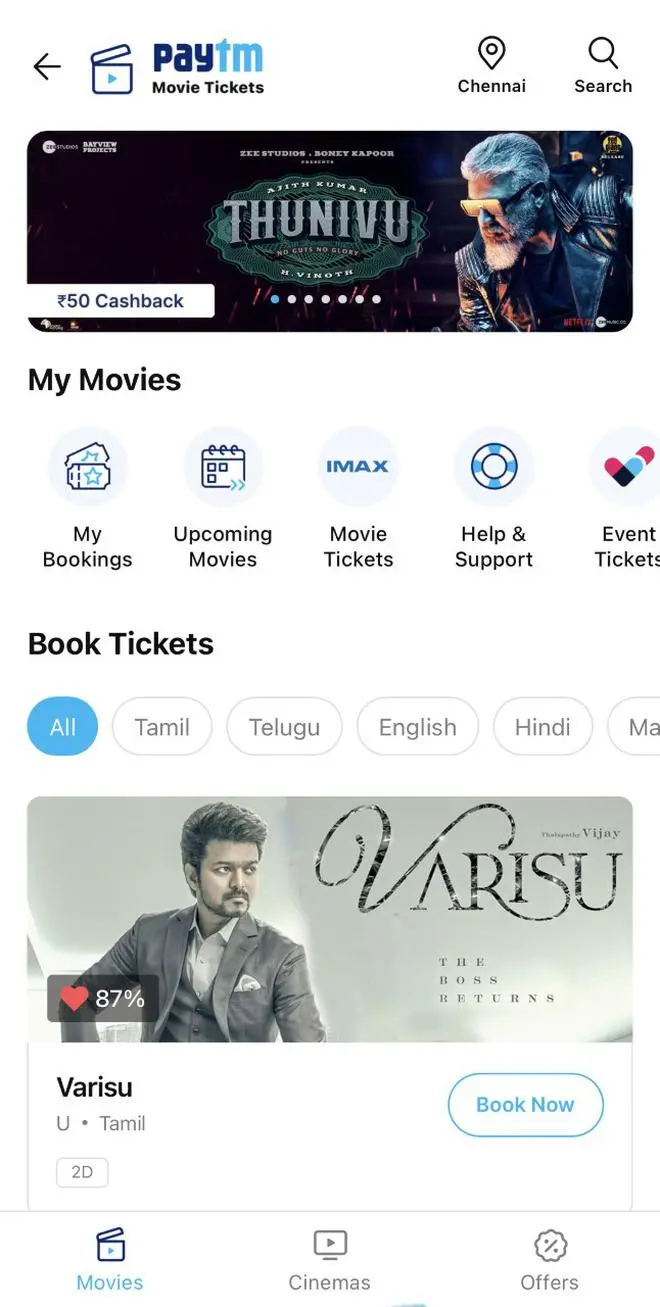
Step 5: Select the necessary details (movie time, date, and theatre)
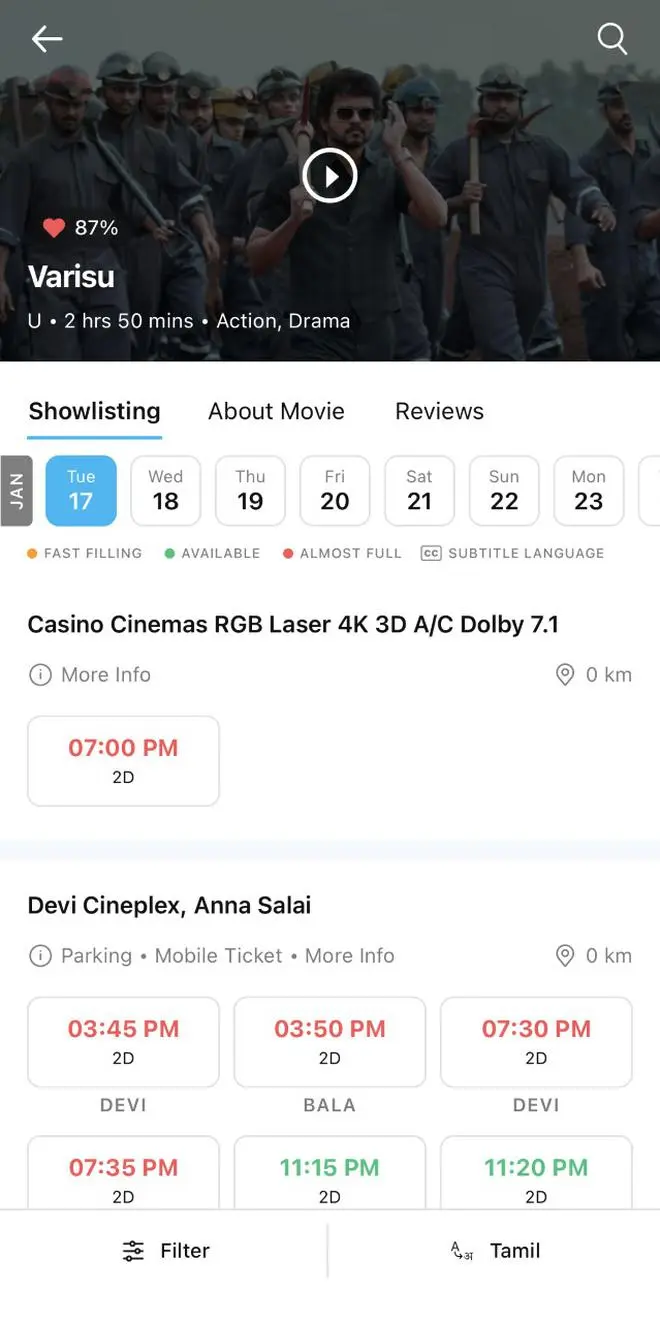
Step 6: Now, click preferred seats and tap ‘Book (no.) tickets’
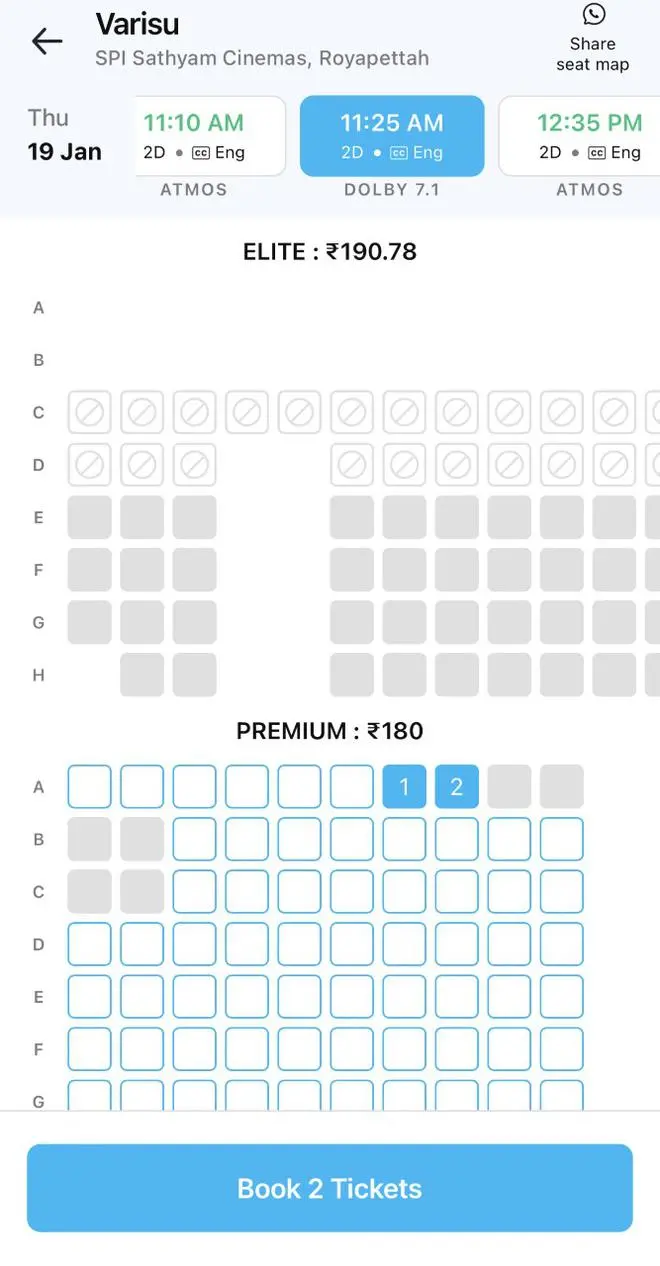
Step 7: Complete payment through Paytm wallet, UPI linked bank accounts, saved cards, or net banking

Also read: How to recharge FASTag on Paytm
To cancel movie tickets booked via Paytm
Step 1: Log in to the Paytm app
Step 2: Tap the three lines on the upper left corner
Step 3: Select ‘Orders and Bookings’
Step 4: Click on ‘Tickets’ and find the movie tickets to be cancelled
Step 5: Tap ‘Cancel’ and submit a cancellation request
Also read: How to request a Paytm wallet statement








Comments
Comments have to be in English, and in full sentences. They cannot be abusive or personal. Please abide by our community guidelines for posting your comments.
We have migrated to a new commenting platform. If you are already a registered user of TheHindu Businessline and logged in, you may continue to engage with our articles. If you do not have an account please register and login to post comments. Users can access their older comments by logging into their accounts on Vuukle.