Earlier this year, Uber partnered with WhatsApp to allow users to book rides via WhatsApp. The service at the moment is live in Delhi-NCR and Lucknow region.
For now, Uber ride via WhatsApp feature supports English and Hindi languages. People taking the rides will be able to manage their rides and receive the trip receipt through WhatsApp.
Step-wise guide to book Uber via WhatsApp
- First and foremost, one must save the official number of Uber +91-729-200-0002 in the phone contacts.
- Once the contact is saved, launch WhatsApp and initiate a chat with the Uber chatbot. Alternatively, one can start a chat via http://wa.me/917292000002.
- Send ‘Hi’ in the chat. One will get automated ‘Welcome’ reply from Uber, followed a short guide on how to go about the booking procedure.
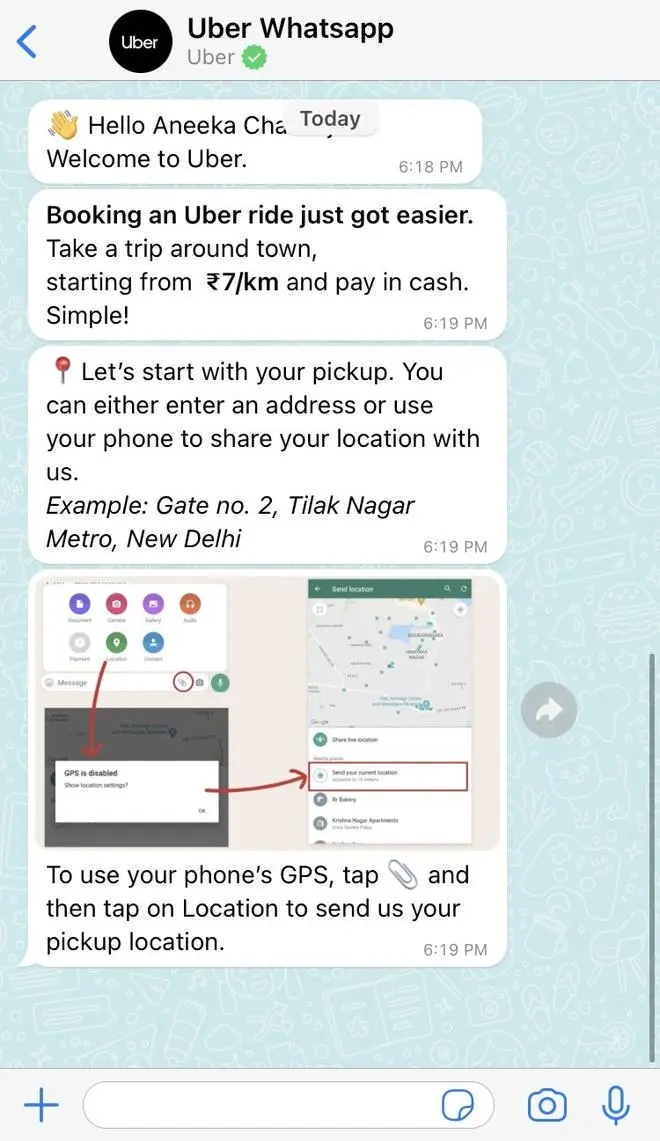
Short guide from Uber on boking rides via WhatsApp. | Photo Credit: -
- Send the complete address for pick up and drop-off. Riders can also share their live location for the pickup.
- Then, one will receive the expected fare and other ride details from Uber.
- To end with the booking process, confirm the fare and ride. After a Uber driver accepts the ride, WhatsApp will notify about the same.




Comments
Comments have to be in English, and in full sentences. They cannot be abusive or personal. Please abide by our community guidelines for posting your comments.
We have migrated to a new commenting platform. If you are already a registered user of TheHindu Businessline and logged in, you may continue to engage with our articles. If you do not have an account please register and login to post comments. Users can access their older comments by logging into their accounts on Vuukle.