PAN or Permanent Account Number, a ten-digit numbered card, is issued by the Income Tax Department as an identification document.
Likewise, Aadhaar or UIDAI is also a form of 10-digit numbered identification that is issued by the Indian Government to the citizens and is widely used in daily lives.
In a few cases, if an individual wants to change his/her residential address on the PAN card, they can now do it sitting at house with the help of Aadhaar. To make it easier, here are a few steps by which one can change their PAN card address.
Also read: Aadhaar update: How to verify phone number, email
Step-wise guide to change PAN address via Aadhaar
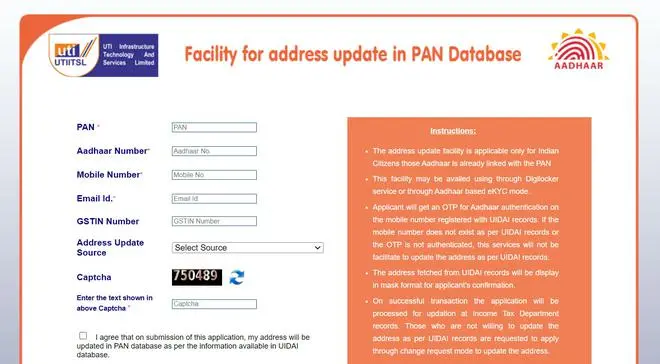
- Enter the required details, such as the PAN number, Aadhaar number, email ID, mobile number, GSTIN, address update source.
- Click on option one, Aadhaar Base e-KYC Address Update, to update the address with the help of the Aadhaar card.
- Enter captcha, and agree on the terms and conditions.
- Then, click on Submit.
Also read: Aadhaar Mitra: UIDAI launches new AI chatbot
- A One Time Password (OTP) will be sent to the Aadhaar-linked email ID and mobile number.
- Enter the OTP and click on ‘Submit’.
- Once all the steps are followed, residential address will be updated as per the details on the Aadhaar Card.
- For security purposes, you will receive an email and text about the same on the registered contact details.





Comments
Comments have to be in English, and in full sentences. They cannot be abusive or personal. Please abide by our community guidelines for posting your comments.
We have migrated to a new commenting platform. If you are already a registered user of TheHindu Businessline and logged in, you may continue to engage with our articles. If you do not have an account please register and login to post comments. Users can access their older comments by logging into their accounts on Vuukle.