The Paytm app recently enabled support to transact across all UPI payment apps, even if the recipient is not registered with Paytm.
Users will have their UPI ID generated while setting up their Paytm accounts.
To know your Paytm UPI ID, click on the profile icon. The ID is displayed below the name, with the mobile number connected to the Paytm account. Users cannot reset their UPI ID. However, they can reset or change their UPI PIN on the app.
6 steps to reset UPI PIN on Paytm
Step 1: Open the Paytm app
Step 2: Click on your profile and select ‘UPI & Payment Settings.’

Step 3: The payment settings window will open. Select the account you want to change the UPI PIN for.
Also read: How to remove credit or debit cards from Paytm
Step 4: Click on ‘change PIN.’
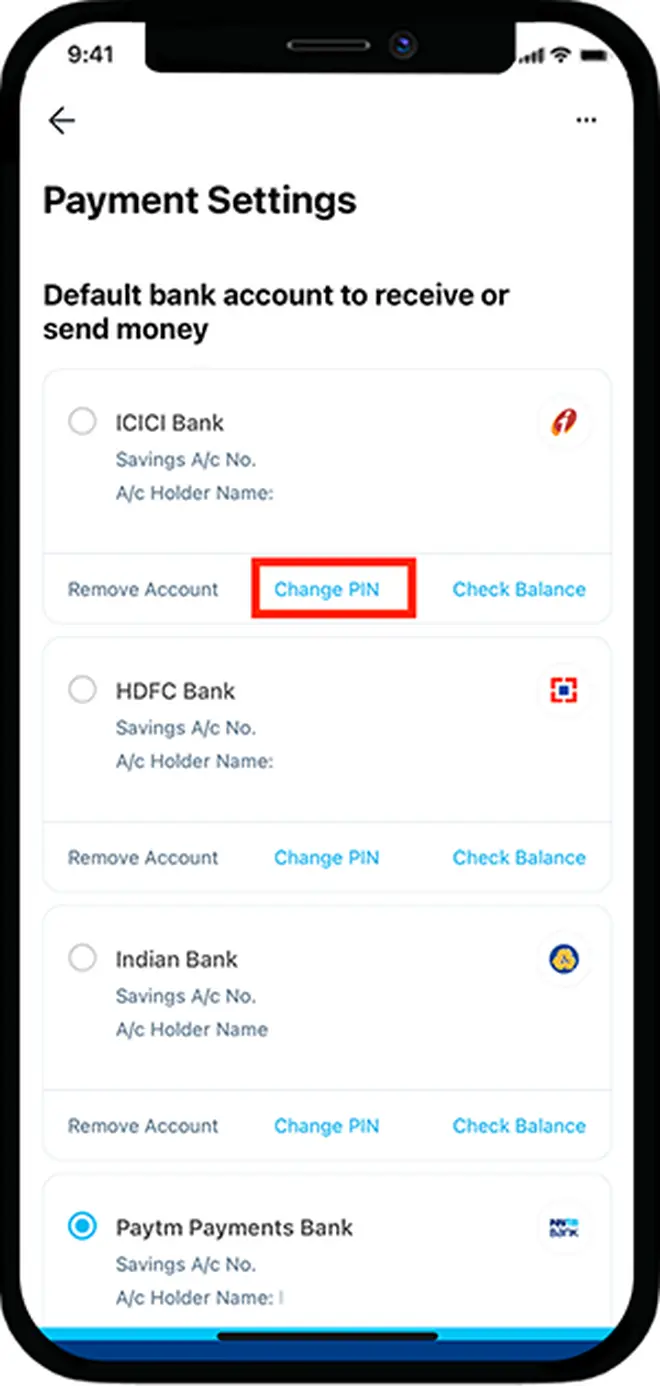
Step 5: You can choose to enter the debit card details or choose to enter your old UPI PIN.
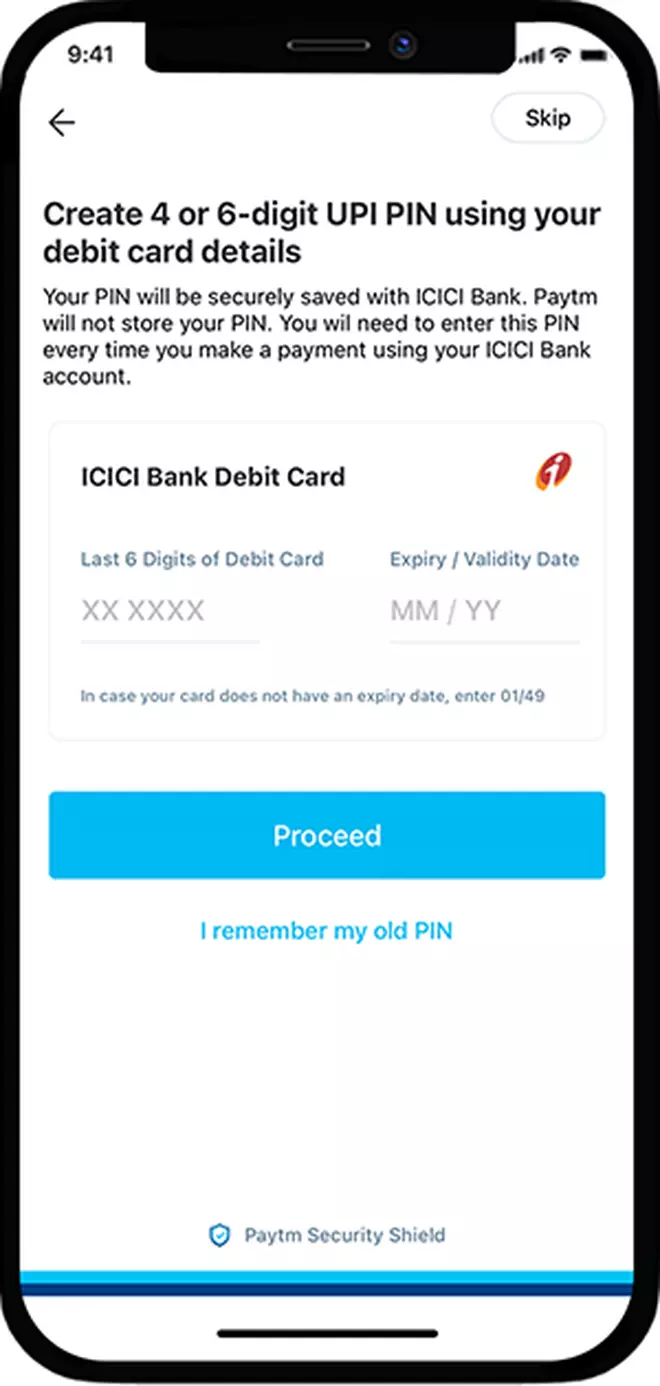
Step 6: Click to proceed. You will be directed to enter your old PIN and set a new UPI PIN.
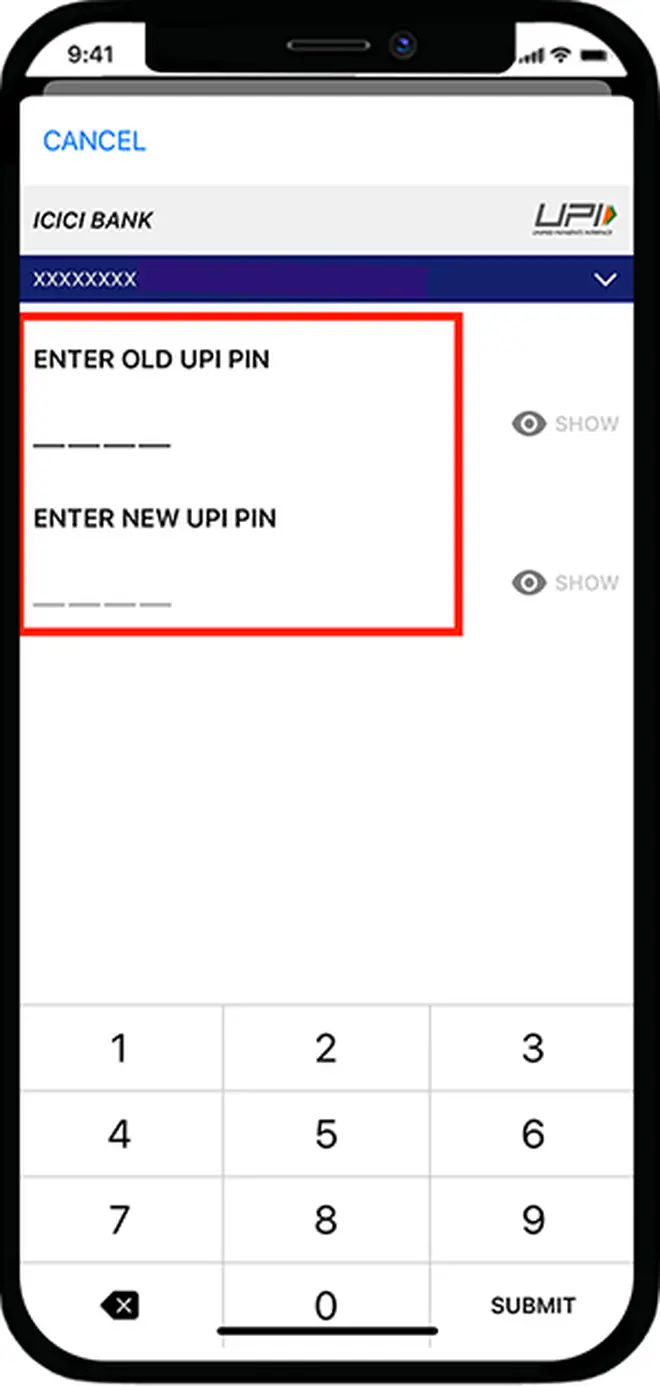
Your UPI PIN will now be reset.
Also read: How to block Paytm, Google Pay and PhonePe accounts if your phone is lost











Comments
Comments have to be in English, and in full sentences. They cannot be abusive or personal. Please abide by our community guidelines for posting your comments.
We have migrated to a new commenting platform. If you are already a registered user of TheHindu Businessline and logged in, you may continue to engage with our articles. If you do not have an account please register and login to post comments. Users can access their older comments by logging into their accounts on Vuukle.