National Highways Authority of India (NHAI) introduced FASTag in the year 2014 to provide for hassle-free toll payment. FASTag is a kind of Radio Frequency Identification (RFID) technology-enabled card that lets drivers pay their toll tax electronically at toll booths.
One can avail the benefit of FASTag from the Point of Sale (PoS) locations at toll plazas or any distribution agents. People can also get FASTag from PoS outlets of the National Electronic Toll Collection (NECT) banks like State Bank of India, HDFC Bank, ICICI Bank. To cut the physical effort of getting a FASTag, one can also head to www.nhai.gov.in website.
Look up for FASTag balance in few easy steps:
Website
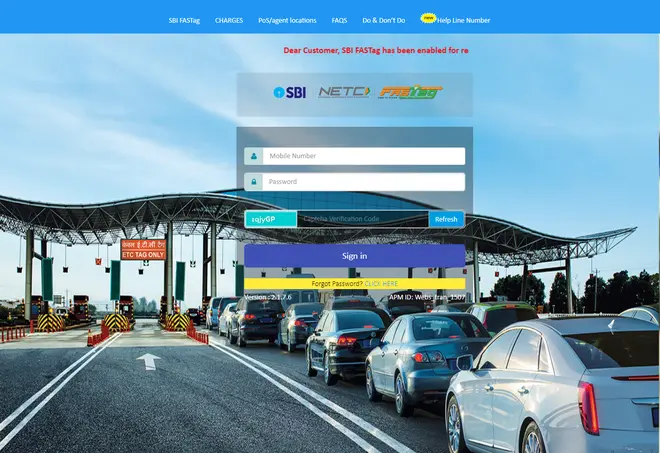
SBI FASTag portal | Photo Credit: -
For ones who would like to look up their balance online, visit the website of your issuer agency, bank, or mobile wallet provider. For instance, if the FASTag provider is SBI Bank, then one must head to SBI’s FASTag portal. Proceed to login with linked mobile number and password to view the balance.
MyFASTag App
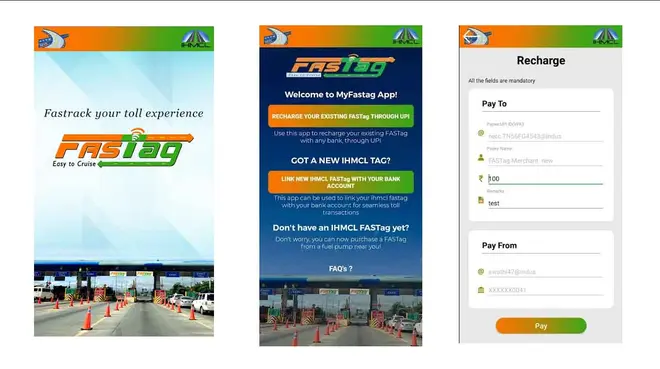
MyFASTag App | Photo Credit: -
FASTag balance can also be viewed with just one tap. Head to iOS App Store or Google Play Store and download the ‘MyFASTag App’ on your mobile device. As the next step, enter the login credentials and know the available balance.
SMS
When one opens a FASTag account and links the mobile number, he is enabled for SMS updates every time there is FASTag deduction. Information, like account balance, toll payments, recharge confirmations, and notifications on low balance, will be updated through SMS.
Customer Care Line
If someone opted for prepaid FASTag plan and have registered the mobile number with the prepaid wallet of the NHAI, he can know the balance through a missed call to the toll-free number: 1300 or +91-8884333331. The FASTag customer care number is available 24x7.





Comments
Comments have to be in English, and in full sentences. They cannot be abusive or personal. Please abide by our community guidelines for posting your comments.
We have migrated to a new commenting platform. If you are already a registered user of TheHindu Businessline and logged in, you may continue to engage with our articles. If you do not have an account please register and login to post comments. Users can access their older comments by logging into their accounts on Vuukle.