Downloading a video from a platform is a tricky task, including Twitter. To download a video, GIF, or a photo from Twitter there is no easy way out.
Given the difficulty and privacy concerns, a video from Twitter can only be embedded. But there’s a catch. One can use the Tweet Save app on iOS to download a video from Elon’s Twitter.
Steps to go about the Tweet Save app to download a video from the platform at one go:
- Open the Tweet Save app on the iOS device, and tap on ‘Open Twitter’.
- Select the video or the GIF you wish to download.

- Go on to share or copy the tweet link to Tweet Save.

- Once the link is copied to Tweet Save clipboard, the page will automatically start to load the particular wait. Wait till the loading is complete.
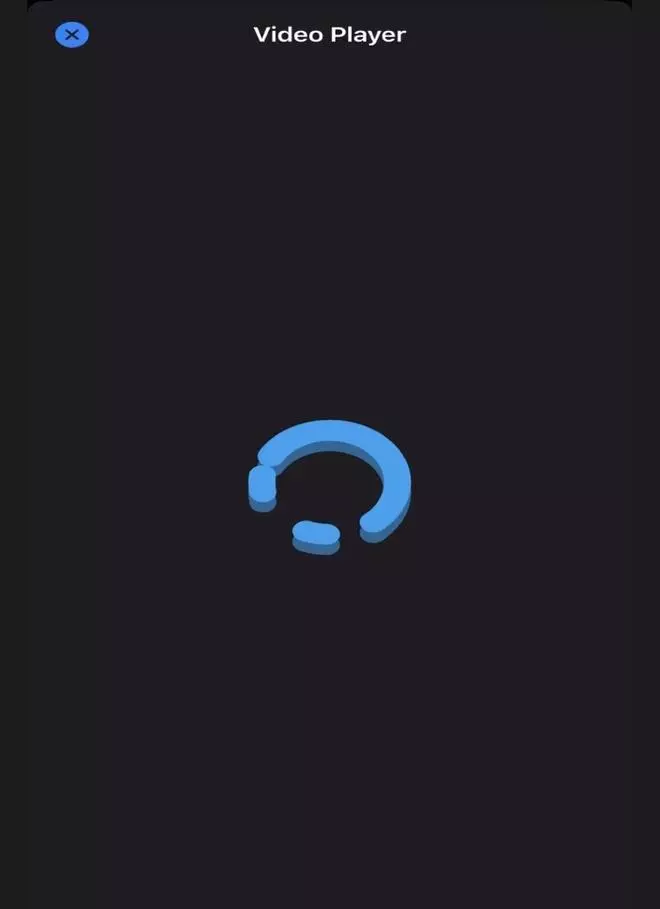
- Once the screen is loaded, you can tap on ‘Download Video’ to save it to your device.









Comments
Comments have to be in English, and in full sentences. They cannot be abusive or personal. Please abide by our community guidelines for posting your comments.
We have migrated to a new commenting platform. If you are already a registered user of TheHindu Businessline and logged in, you may continue to engage with our articles. If you do not have an account please register and login to post comments. Users can access their older comments by logging into their accounts on Vuukle.