SBI or State Bank of India’s easy access to its online portal has made any kind of banking operation easy.
Resetting or generating SBI ATM card or debit card can be easily done, eliminating hassle one had to go through in an ATM.
Here’s how to reset SBI ATM pin
- Visit State Bank of India portal.
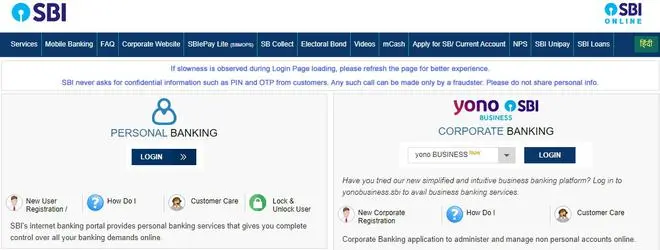
- Login with Personal Banking credentials/details.
- Tap on E-Services, and scroll down to ATM card services.
- Choose Generate New ATM pin from the drop down list.
- Click on Get Authorisation PIN to continue.
- An OTP will be directed to the registered mobile number. Provide the OTP and click on Submit.
- Choose the account for which you want to reset the ATM PIN for.
- Then, select the card detail to reset the PIN.
- Enter first two digits of your own choice, the other two will be sent to you on the registered mobile number from SBI.
- Once you have all the four digits of the ATM PIN, enter them and click on submit.
- In the end of the entire process, SBI will send you a confirmation message on the same.




Comments
Comments have to be in English, and in full sentences. They cannot be abusive or personal. Please abide by our community guidelines for posting your comments.
We have migrated to a new commenting platform. If you are already a registered user of TheHindu Businessline and logged in, you may continue to engage with our articles. If you do not have an account please register and login to post comments. Users can access their older comments by logging into their accounts on Vuukle.