With the update of Apple iOS16 in September, iMessage has brought a function to edit or unsend messages in a chat. This feature can be a saviour in times of misspelled texts or incorrect words. Apple now helps users to rectify the text and send it again to the recipient.
Guide to ‘Unsend’ text with iMessage:
- Head to Messages app in your iPhone
- Touch and hold the message bubble, then tap Undo Send
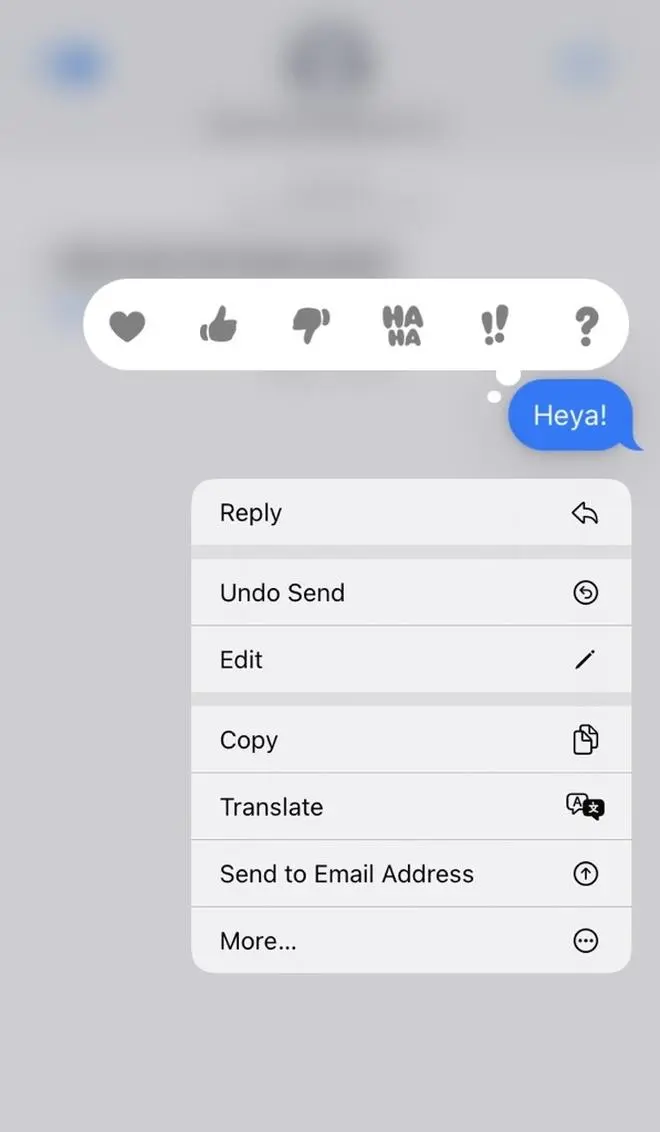
Unsend option on iMessage | Photo Credit: -
When one Unsends a text, there are few things that happens:
- You can use the Unsend feature up to two minutes of sending a text across to other iMessage recipient
- Note confirming that you unsent the message appears in both conversation transcripts: yours and the recipient’s
- If someone you are texting is using a device with iOS 15.6 or earlier, iPadOS 15.6 or earlier, macOS 12 or earlier, or is using SMS, the original text remains in a message
- When your message is unsent, you’re notified that the recipient may still see the original message in the message transcript
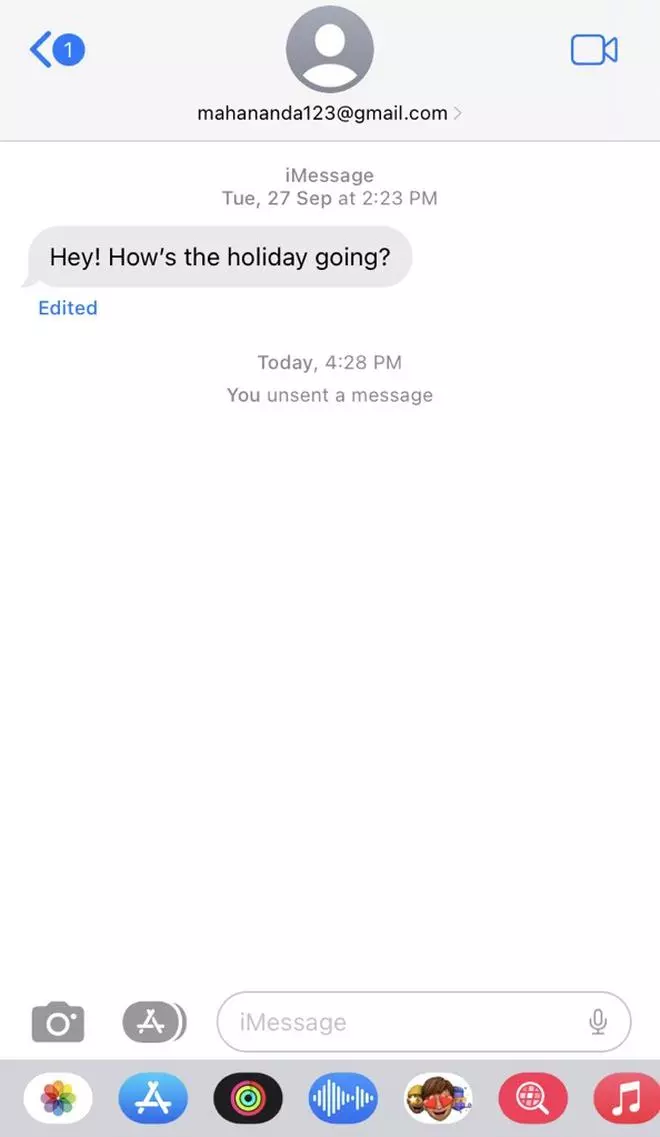
Unsent message notification | Photo Credit: -
Now ‘Edit’ an already sent message with iMessage
Here’s how you can edit a text you have already sent to someone. Only up to 15 minutes of time-gap is allowed.
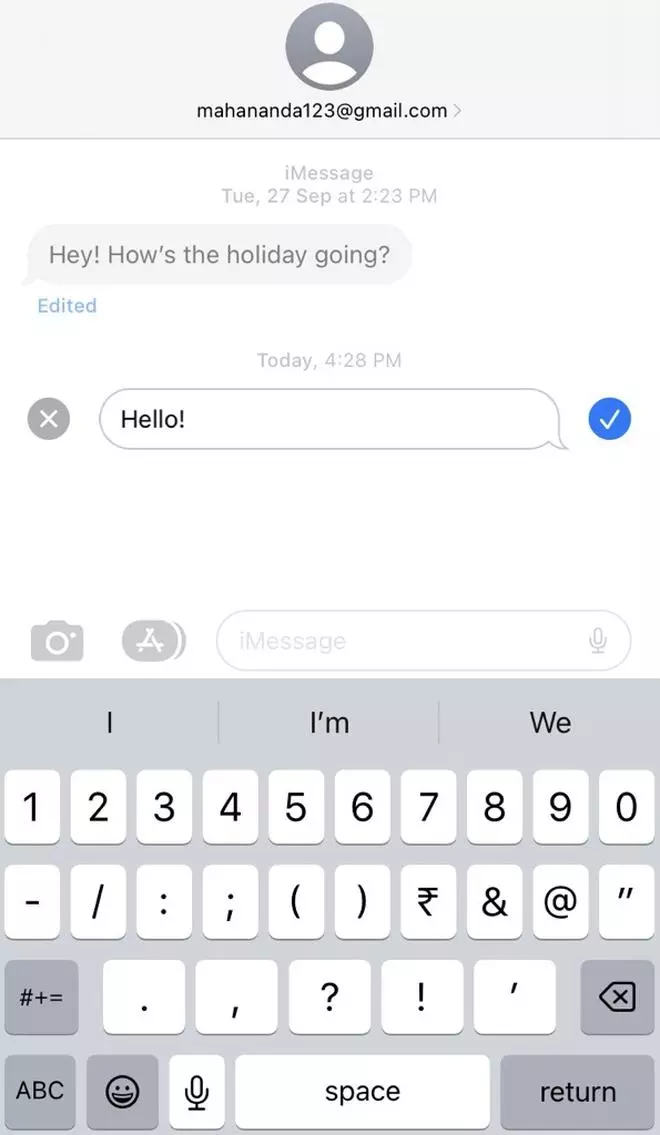
Edit an already sent message | Photo Credit: -
- In the Messages app, tap on a conversation with the message you wish to edit
- Touch and long hold the message bubble, then tap Edit
- Make changes, then tap the Accept Changes button to resend with edits or the Cancel button to revert
- The message is marked as Edited in the conversation transcript

Edit history | Photo Credit: -
Things to remember when one wants to Edit a message
- Maximum time a message can be edited is up to five times
- The original message is enabled to the recipient to view before one decides to edit
- The recipient can tap the ‘ edited message’ option and view the edit history
- If someone is using a device with iOS 15.6 or earlier, iPadOS 15.6 or earlier, macOS 12 or earlier, or is using SMS, they receive a new message with your updated text




Comments
Comments have to be in English, and in full sentences. They cannot be abusive or personal. Please abide by our community guidelines for posting your comments.
We have migrated to a new commenting platform. If you are already a registered user of TheHindu Businessline and logged in, you may continue to engage with our articles. If you do not have an account please register and login to post comments. Users can access their older comments by logging into their accounts on Vuukle.