Digital payments being the most-preferred payment method, individuals may choose to buy and share gift cards using UPI apps, such as PhonePe. However, both the sender and the recipient should have a PhonePe account to redeem and use the gift.
How to redeem
Step 1: Open the PhonePe app.
Step 2: Head to the recharge and bill payments section.
Step 3: Scroll down to more services and click on ‘PhonePe Gift Card.’
Step 4: To redeem, click on the plus sign saying ‘claim gift card.’
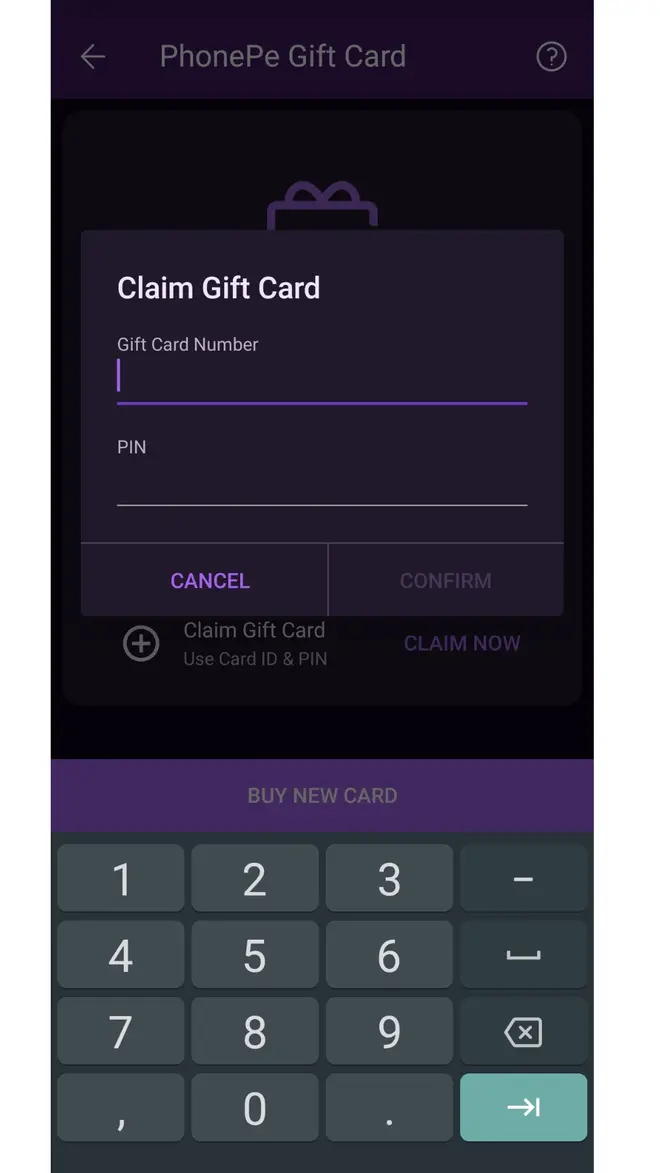
Step 5: Add the gift card number and PIN.
Step 6: After including the card, click to claim.
The balance will reflect the same.
Also read: How to pay electricity bill via Paytm
How to buy a new card
Step 1: Head to the recharge & bill payments window of the PhonePe app.
Step 2: Click on the ‘PhonePe Gift Card’ option.

Step 3: Tap to buy a new card.
Step 4: Enter the value and proceed to pay.
Note: The gift cards are valid for one year. However, one can avoid the lapse of the PhonePe Gift Card by linking it to the PhonePe account within the period. The minimum value is ₹250.
Also read: How to set a payment reminder on Paytm






Comments
Comments have to be in English, and in full sentences. They cannot be abusive or personal. Please abide by our community guidelines for posting your comments.
We have migrated to a new commenting platform. If you are already a registered user of TheHindu Businessline and logged in, you may continue to engage with our articles. If you do not have an account please register and login to post comments. Users can access their older comments by logging into their accounts on Vuukle.