Adding passenger details every time you book a train ticket could be a gargantuan task. To save time and smoothen the booking process, the Indian Railway Catering and Tourism Corporation (IRCTC) website allows users to store a passenger list with pre-set details.
Users can then add/remove/modify passenger details while booking the ticket.
Also read: Ask DISHA to book your train tickets; here’s how
Here’s how to add passenger list
Step 1: Log in to your IRCTC account
Step 2: Tap the ‘My Profile’ menu and select ‘Add/Modify Master List’
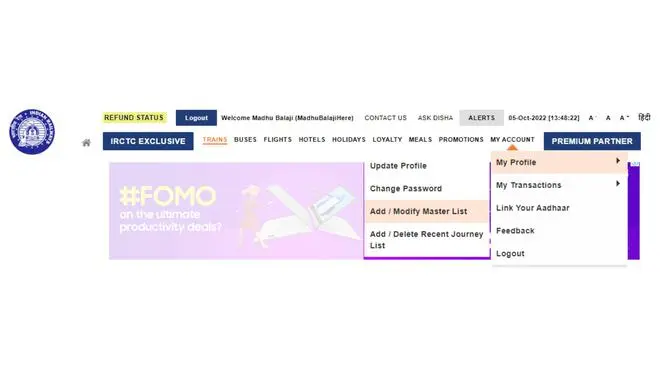
Go to ‘My Account’
Step 3: Enter the details including, name, DOB, berth preference, food choice, and ID card number.
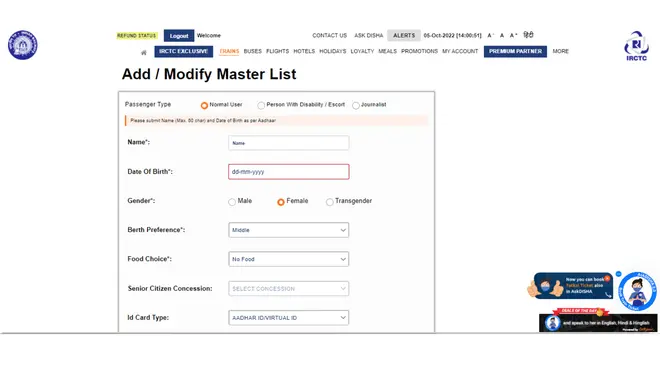
Add/Modify Master List
Note: When you add passenger details from the saved list, the chosen details will appear by default. You need to manually edit in case of changes in berth preference and food choice.
Make the relevant choices for concessions if you are adding a senior citizen or journalist to the list.
Step 4: Confirm the details. It will then appear in the ‘saved passenger list’ below.
Also read: How to select berth preference while booking a train ticket on IRCTC
Users will now be able to choose passenger details from the stored data while booking a travel ticket, including TATKAL e-bookings.









Comments
Comments have to be in English, and in full sentences. They cannot be abusive or personal. Please abide by our community guidelines for posting your comments.
We have migrated to a new commenting platform. If you are already a registered user of TheHindu Businessline and logged in, you may continue to engage with our articles. If you do not have an account please register and login to post comments. Users can access their older comments by logging into their accounts on Vuukle.