Indian Premier League (IPL) 2023, which is the 16th edition of the T20 cricket league, is set to begin on March 31, 2023. A total of 70 matches will be played across 12 venues over the course of 52 days, as per the official website.
The first match of IPL 2023 is between Gujarat Titans and Chennai Super Kings at Narendra Modi Stadium, Ahmedabad.
Fans can book IPL tickets online in a few simple steps, via Paytm Insider and BookmyShow.
How to book IPL 2023 tickets on Paytm Insider
- Step 1: Go to Paytm Insider’s official website or app and log in
- Step 2: Under ‘Magazine,’ find ‘Tata IPL’. Alternatively, search ‘IPL’ in the search bar to find match options
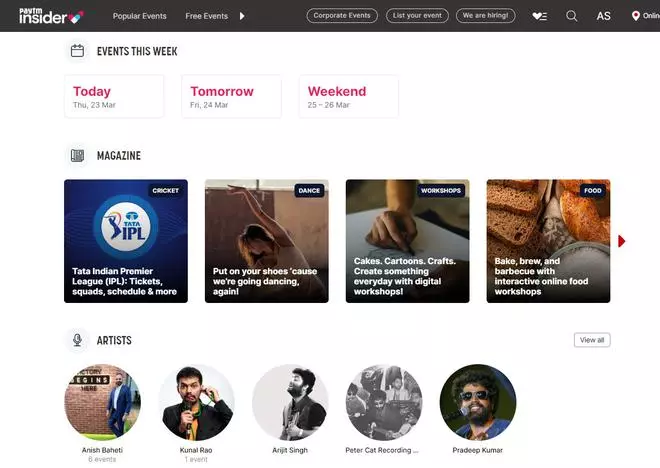
- Step 3: Select an IPL team to see tickets for its matches
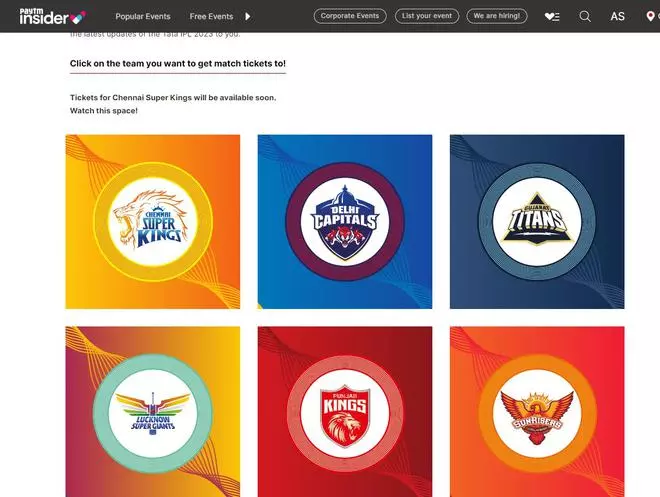
- Step 4: Tap the match of choice, and click ‘Buy Now’
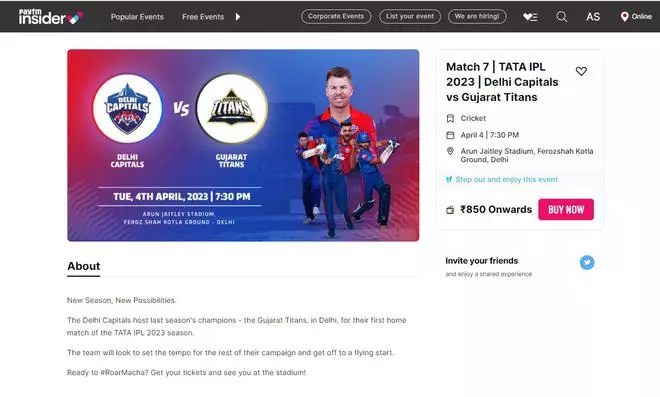
- Step 5: From the drop-down menu, filter tickets by price
- Step 6: Select the floor/box from the stadium image displayed
- Step 7: Then, choose a green seat and hit ‘Buy’ to proceed
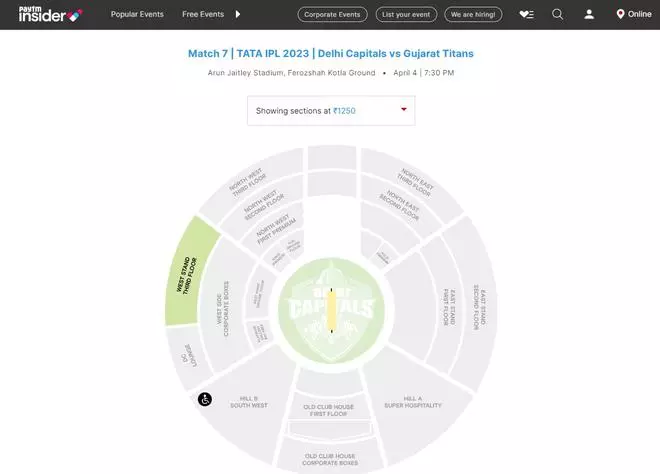
Also read: How to book flight tickets on Flipkart?
- Step 8: Finally, enter mobile number, and proceed to make the payment. E-tickets will be sent to the number
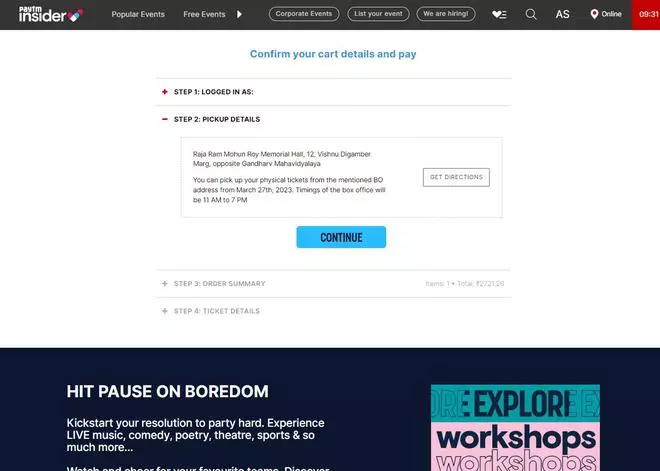
How to book IPL 2023 tickets on BookmyShow
- Step 1: Log in to BookmyShow’s official website or app
- Step 2: Select a city
- Step 3: Under ‘The Best of Live Events,’ tap IPL 2023
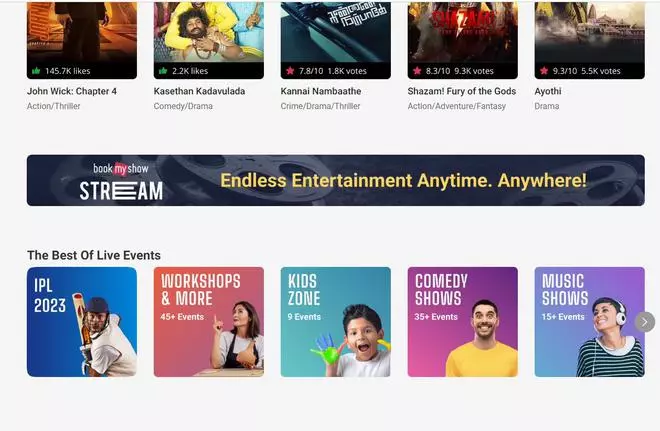
- Step 4: Find an IPL match (filter by stadium, teams, or match)
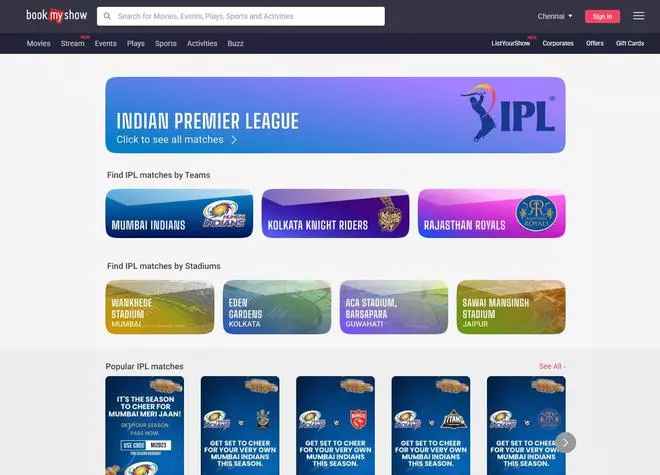
- Step 5: Tap ‘Book’, select number of seats, then choose the seats from the stadium image displayed
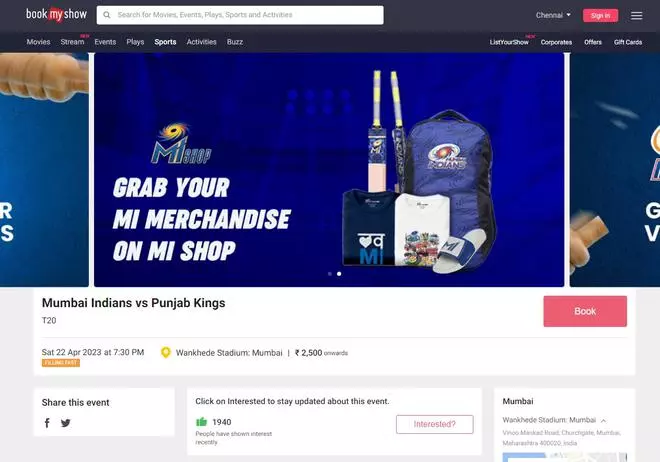
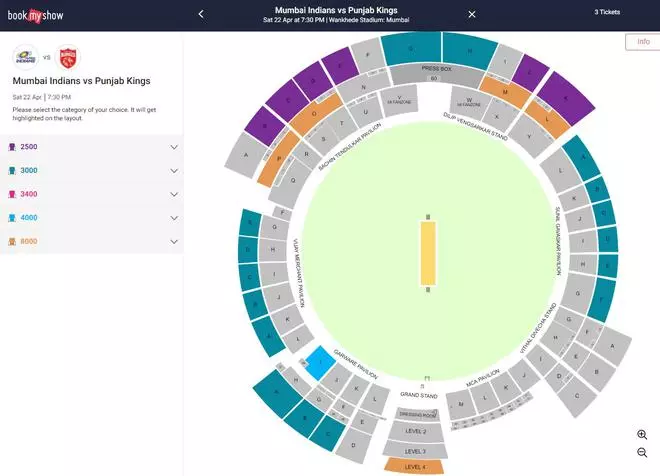
- Step 6: Select ‘Book’ again, enter pincode for home delivery of tickets, then make payment
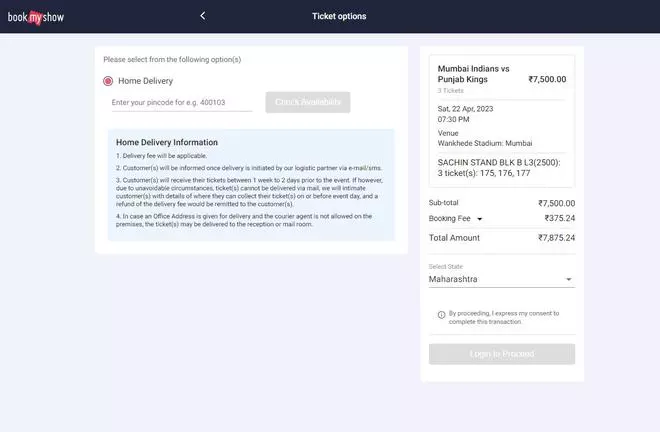
Note that users can book between one and ten tickets on BookmyShow for IPL 2023.






Comments
Comments have to be in English, and in full sentences. They cannot be abusive or personal. Please abide by our community guidelines for posting your comments.
We have migrated to a new commenting platform. If you are already a registered user of TheHindu Businessline and logged in, you may continue to engage with our articles. If you do not have an account please register and login to post comments. Users can access their older comments by logging into their accounts on Vuukle.