Paytm users can add a new UPI ID through the app in a few simple steps. Since anyone can see a user’s phone number in their UPI ID, adding a new ID that hides the number provides a layer of protection to transactions undertaken on the digital payment app.
Also read: Paytm UPI Lite: Know how to set up
How to add new Paytm UPI ID?
- Step 1: Open the Paytm app
- Step 2: Tap the three lines on the upper left corner (profile)
- Step 3: Scroll and tap on ‘UPI & Payment Settings’

- Step 4: Under ‘Other Settings’, click ‘Manage UPI IDs’
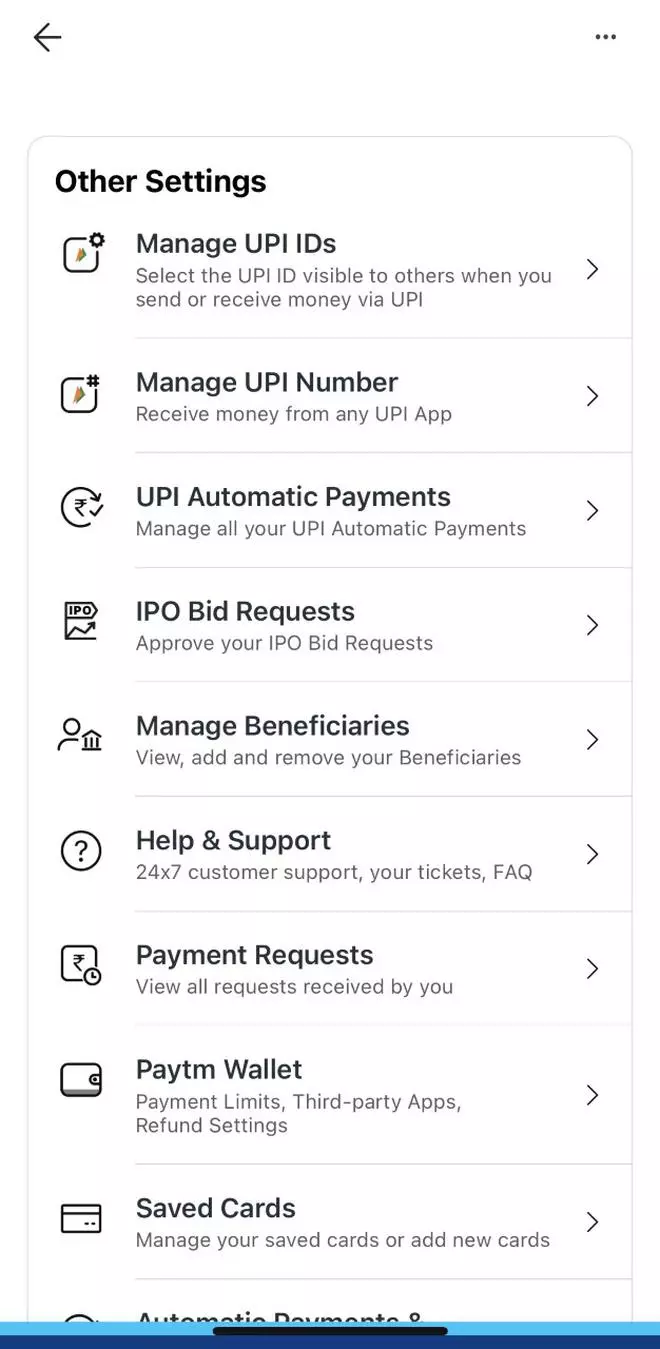
- Step 5: Tap ‘Add new UPI ID’

- Step 6: From the options displayed, select a new UPI ID
- Step 7: Tap ‘Proceed’





Comments
Comments have to be in English, and in full sentences. They cannot be abusive or personal. Please abide by our community guidelines for posting your comments.
We have migrated to a new commenting platform. If you are already a registered user of TheHindu Businessline and logged in, you may continue to engage with our articles. If you do not have an account please register and login to post comments. Users can access their older comments by logging into their accounts on Vuukle.