WhatsApp recently introduced a call link feature, an ability that works like Google Meet and Zoom meetings. Users can generate a call link and share it with users they want to connect with. Participants can join using the link.
Step 1: Open the WhatsApp application and go to the calls section.
Step 2: Click on ‘create call link.’
Related Stories
WhatsApp works on an additional security feature
WhatsApp will let users congifure a secondary PIN.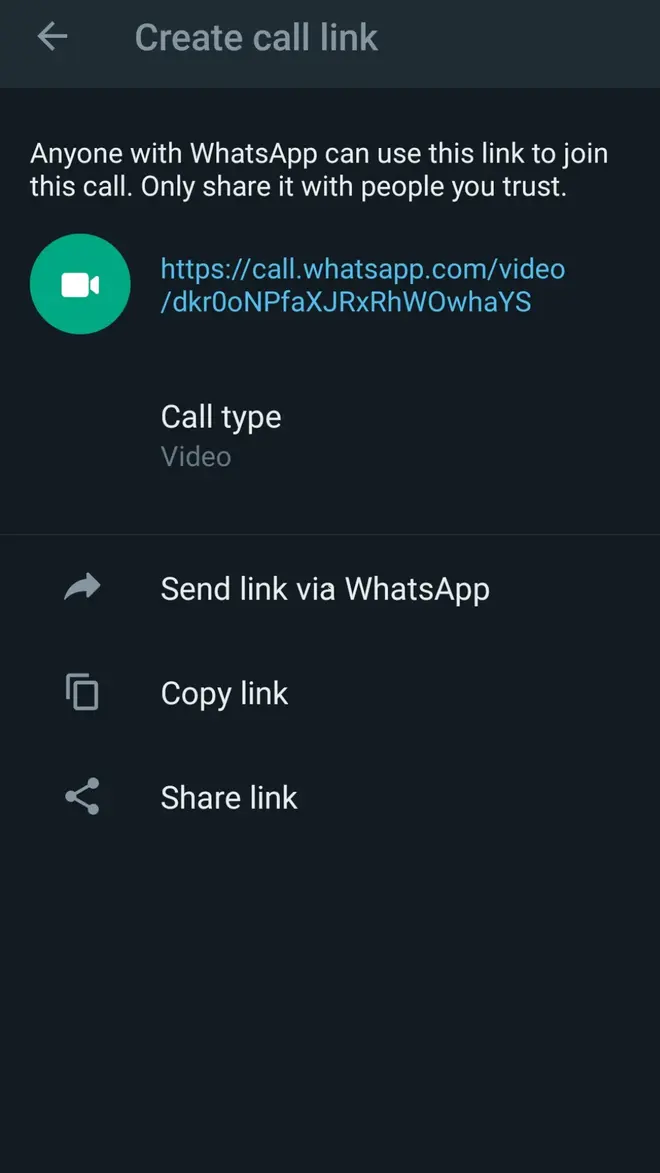
WhatsApp call link feature
Step 3: Choose the call type: Video or Voice
Step 4: Share the link generated via WhatsApp or any other platform.
WhatsApp users will be able to join the call using the link.
The ability is available to Android and iOS users. According to reports, the link generated will expire within 90 days if unused.





Comments
Comments have to be in English, and in full sentences. They cannot be abusive or personal. Please abide by our community guidelines for posting your comments.
We have migrated to a new commenting platform. If you are already a registered user of TheHindu Businessline and logged in, you may continue to engage with our articles. If you do not have an account please register and login to post comments. Users can access their older comments by logging into their accounts on Vuukle.