Users can now transfer money through UPI via WhatsApp, a feature it launched last year. The instant messaging platform functions as a standalone app to process transactions. The platform has been working on a slew of updates, including the configuration of avatars, the ability to add captions to shared documents and the edit feature.
Steps to make UPI payments via WhatsApp
Step 1: Open a chat and select the ‘₹’ symbol
Step 2: Select your bank from the list.
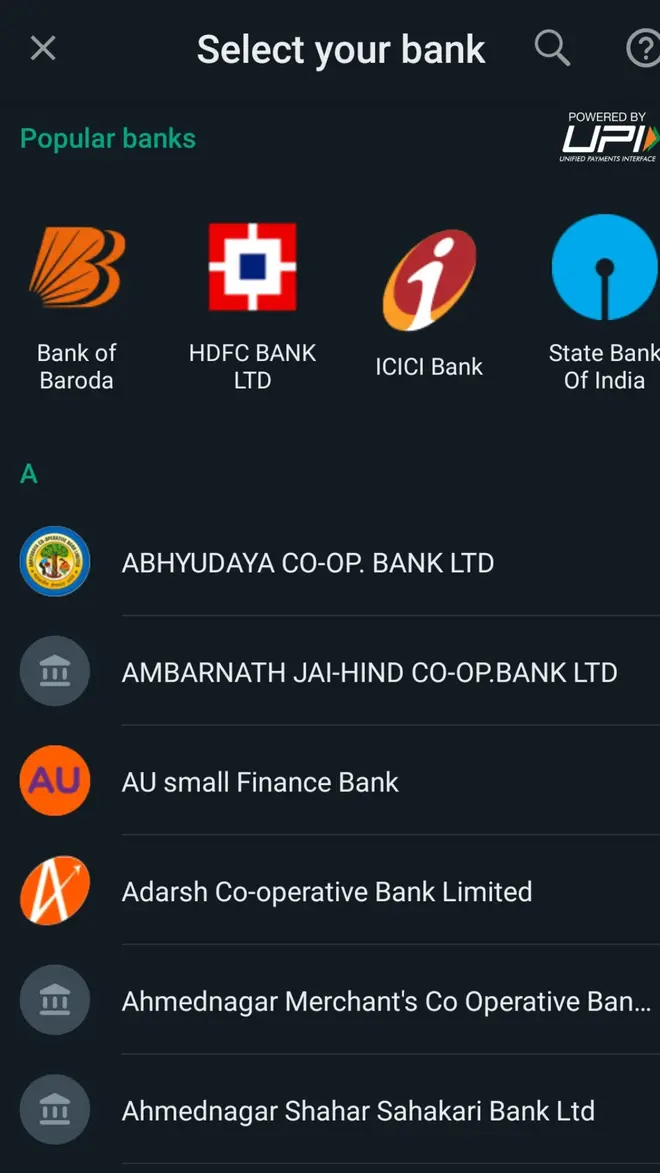
Step 3: Verify your mobile number registered with your bank account. If your WhatsApp number is the same as the number registered with the bank, WhatsApp will automatically verify.
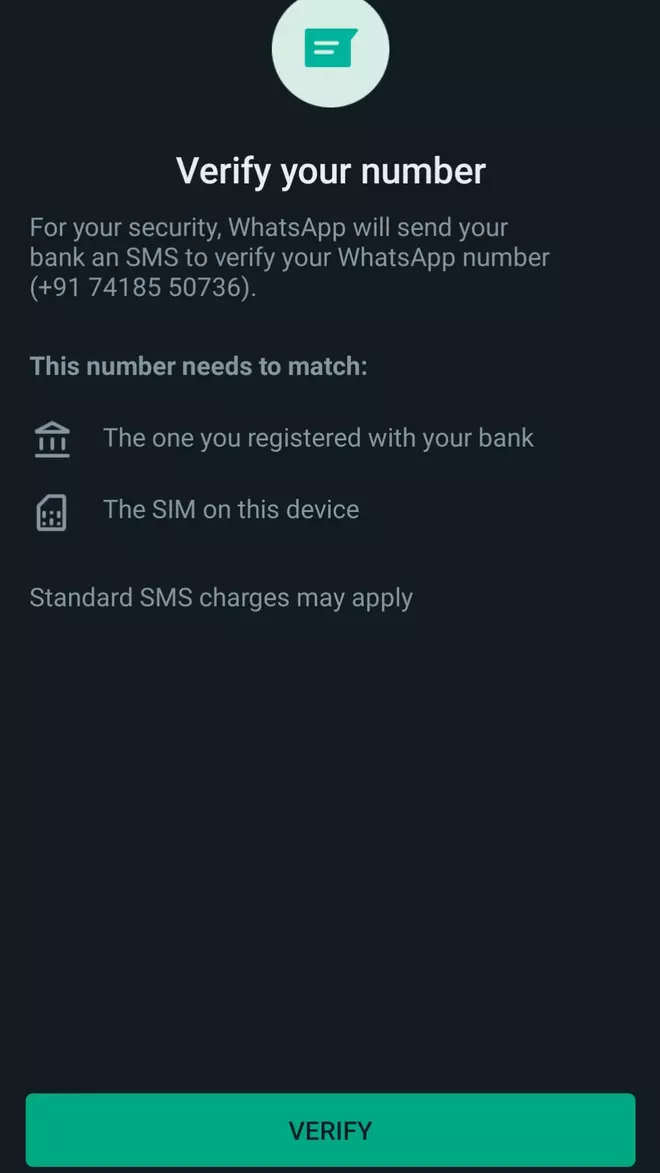
Step 4: Add the bank account and click continue for processing UPI payments via WhatsApp.
Step 5: To send money to a contact, open their chat and select the ‘₹’ symbol.
Step 6: Enter the amount and process the transaction.
You can also check your bank balance on WhatsApp through the settings.
Also read: How to use SBI WhatsApp banking service
WhatsApp fixes security bug
The instant messaging platform has recently published details of the critical security bug affecting its Android app. Cyber agency under the IT Ministry, CERT-In, warned WhatsApp users of multiple bugs in Android and iOS which could be exploited by a remote attacker to execute arbitrary code on the targeted system. According to CERT-In, users have to install the latest security updates.




Comments
Comments have to be in English, and in full sentences. They cannot be abusive or personal. Please abide by our community guidelines for posting your comments.
We have migrated to a new commenting platform. If you are already a registered user of TheHindu Businessline and logged in, you may continue to engage with our articles. If you do not have an account please register and login to post comments. Users can access their older comments by logging into their accounts on Vuukle.