WhatsApp allows users to share their live location with others on the platform. The instant messaging platform also enables users to share nearby locations in individual and group chats.
Step 1: Open WhatsApp.
Step 2: Go to the chatbox and tap the attachment icon.
Step 3: Click on ‘location’ menu.
Step 4: Click to share live location.
Also read: What is WhatsApp Community feature and how to use it?
Step 5: Now, choose the time range (15 minutes/ 1 hour/ 8 hours) and click to share. Your live location will stop being shared after the chosen length of time.
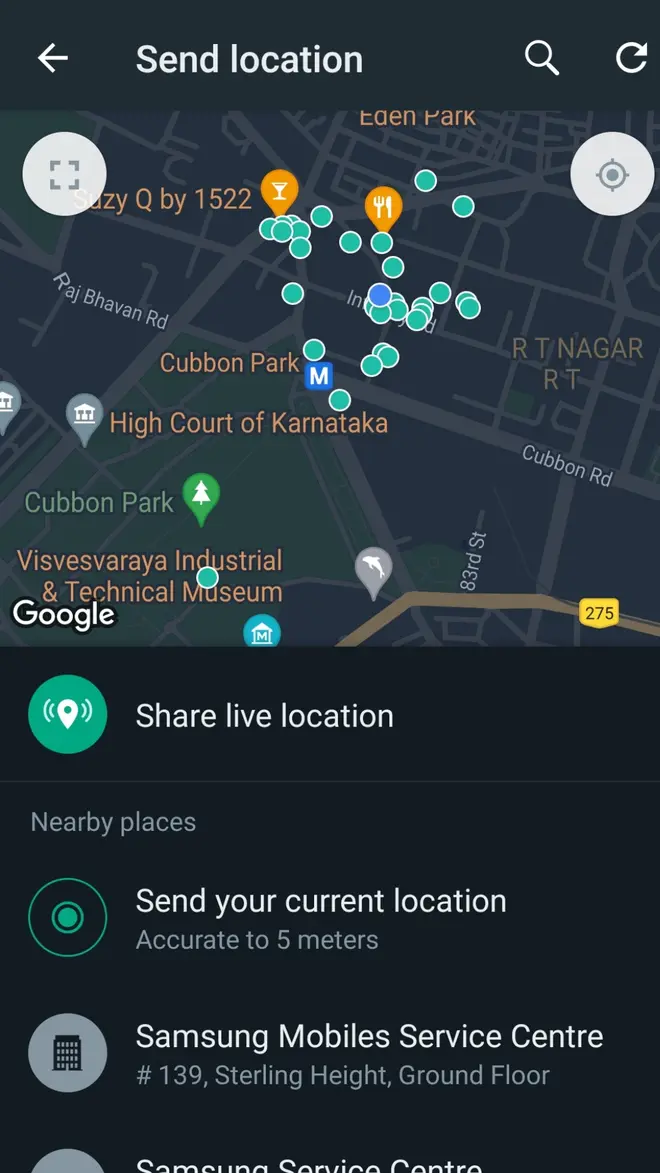
WhatsApp live location sharing feature
Note: Users can also share their current location or nearby locations available under the live location option.
Also read: How to disable message reaction notifications on WhatsApp?
However, ensure that you have enabled location permissions for WhatsApp on your smartphone.
- Go to your phone settings
- Navigate to the apps and notifications menu.
- Go to the advanced menu and tap on the app permissions.
- Enable location feature for WhatsApp
The platform recently expanded its 3D avatar feature to all users on iOS and Android. According to WhatsApp tracker, WABetaInfo, the platform is releasing a feature for users to search recent groups on desktop.
Also read: How to use WhatsApp polls feature on desktop








Comments
Comments have to be in English, and in full sentences. They cannot be abusive or personal. Please abide by our community guidelines for posting your comments.
We have migrated to a new commenting platform. If you are already a registered user of TheHindu Businessline and logged in, you may continue to engage with our articles. If you do not have an account please register and login to post comments. Users can access their older comments by logging into their accounts on Vuukle.