Kotak Mahindra Bank lets users initiate net banking through WhatsApp for easy instant banking. Here’s how you can register with Kotak-WhatsApp banking for banking-related updates and services.
Also Read: Paytm: Know how to pin contacts for quick pay
Kotak-WhatsApp banking enables a list of services like full KYC, adding funds using the app, upgrading savings account, applying for credit card, loan, and more.
Register with Kotak-WhatsApp net banking
Also Read: How to unload ₹2,000 notes through Amazon Pay?
- Open WhatsApp and go to Kotak Mahindra official chat
- One can also give a missed call on 9718566655 from registered mobile number
- Add ‘22 6600 6022’ to contacts to proceed further
- Send HELP on the official chat to get the main menu
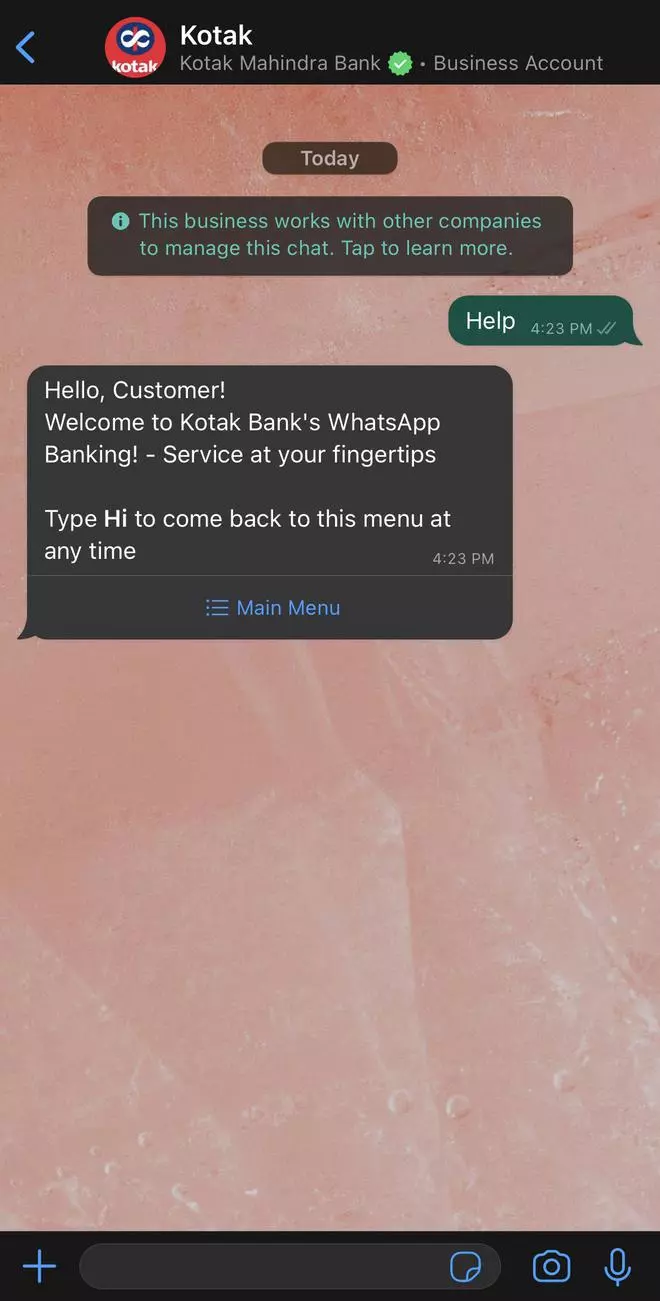
- Select from the list to proceed further
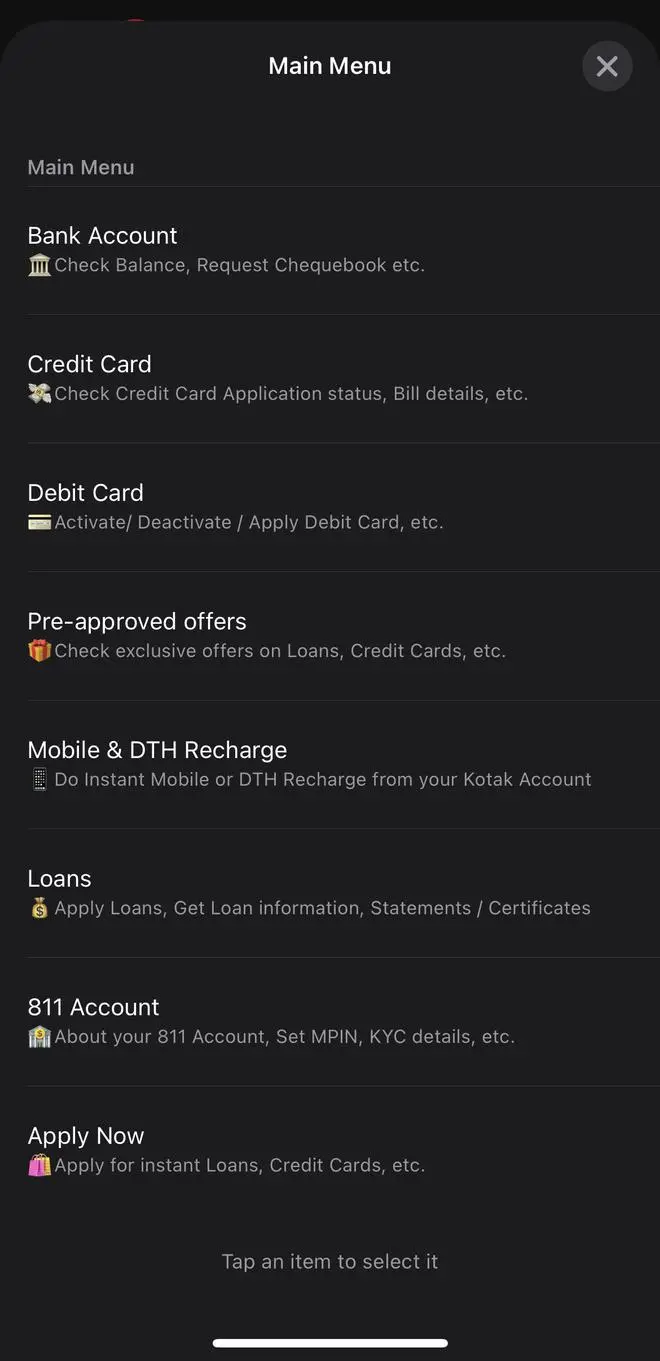
- Send STOP to opt out from the service
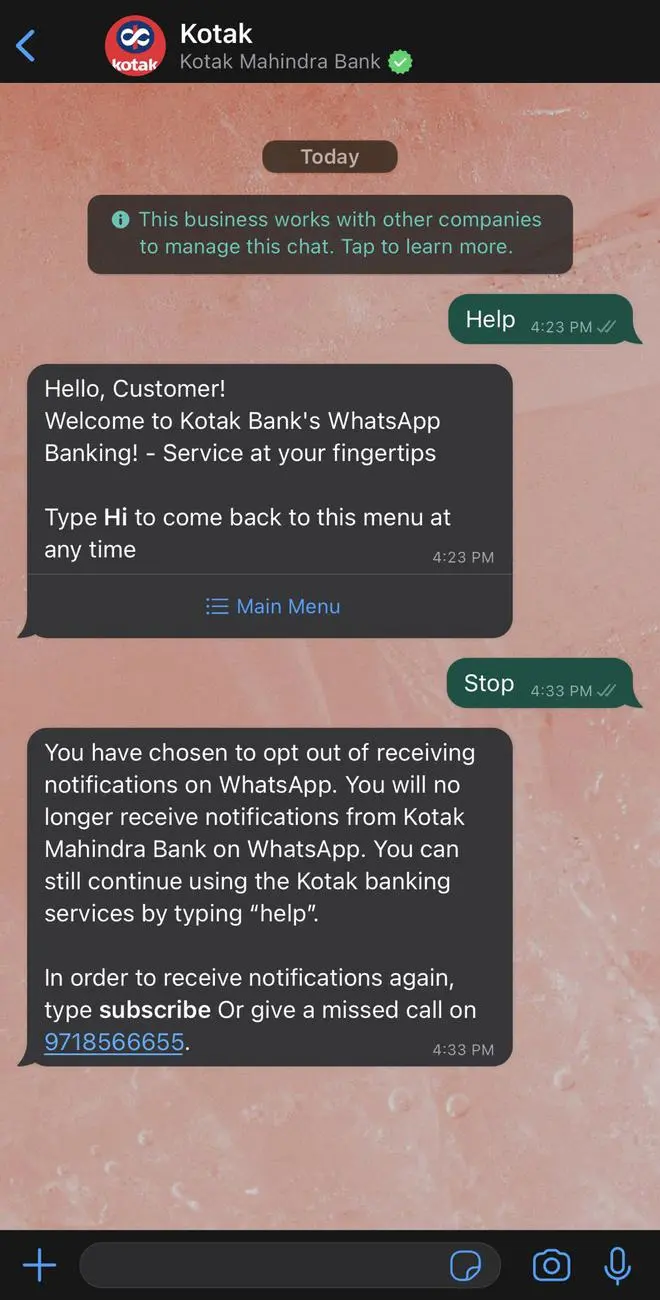
Also Read: Kotak Bank integrates Rupay Credit Cards with UPI




Comments
Comments have to be in English, and in full sentences. They cannot be abusive or personal. Please abide by our community guidelines for posting your comments.
We have migrated to a new commenting platform. If you are already a registered user of TheHindu Businessline and logged in, you may continue to engage with our articles. If you do not have an account please register and login to post comments. Users can access their older comments by logging into their accounts on Vuukle.