Netflix has launched a new feature called ‘manage access and devices’ in account settings. The ability will let users track the latest devices that have streamed from an account and allow the subscribers to log out from specific devices with just a click.
The platform has been cracking down on password sharing in recent months.
According to a TechCrunch report, the move could help the video streaming platform push more freeloaders to become subscribers. Netflix recently launched a profile transfer feature to combat account sharing.
Also read: Disney+ gains 12 million subscribers, but losses accumulate
Here’s how to remove devices from your Netflix account
Step 1: Go to Account Settings.
Step 2: Click on the manage access and devices option.
It displays the most recent devices along with IP address, exact time and date of the last access.
Step 3: Click to sign out from the specific device.
Here’s how the feature will list device details
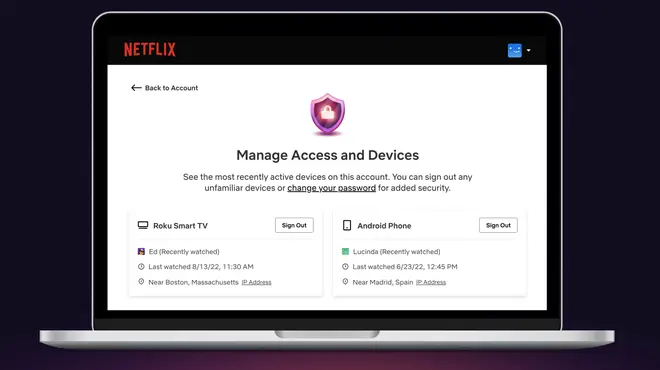
Netflix said that the ability to manage account security is available to all users on the web, iOS, and Android. Reports suggest that Netflix will recommend users change their password for extra security, and the account holders will receive new login notifications via email.
Also read: How to use Netflix’s profile transfer feature




Comments
Comments have to be in English, and in full sentences. They cannot be abusive or personal. Please abide by our community guidelines for posting your comments.
We have migrated to a new commenting platform. If you are already a registered user of TheHindu Businessline and logged in, you may continue to engage with our articles. If you do not have an account please register and login to post comments. Users can access their older comments by logging into their accounts on Vuukle.