Business laptops are a dime a dozen, despite the premium price tag. What then really makes a specific business laptop an outstanding proposition? Is it a lightweight form factor? Or its security features? Or maybe it’s pure performance prowess? I’ve been using the latest HP Elitebook Ultra G1q as my desk buddy for the last week and here is where it shines, and the places it needs a bit more polish.
Design
Weighing in at 1.3 kg, the EliteBook Ultra is light and easy to carry in a backpack. The sturdy chassis made from 50 per cent recycled aluminium, lends it a premium feel. The Atmospheric Blue colour variant I got has a brushed metallic finish that looks particularly striking but also gets smudged easily. While I prop open the display, there’s a bit of a wobble, which continues to happen when I use the touchscreen.
Display
The laptop features a 14-inch, 2.2K (2240 x 1400) WLED touch display with 300 nits of brightness. The colours are vibrant, making the display suitable for indoor office use. However, the display tends to appear washed out when used outdoors. Scenes such as the desert fight sequence in Kalki 2898 AD are rendered well, with clear details in both bright and dark scenes.
The display has a 60 Hz refresh rate, which feels a bit of a step down given the laptop’s premium positioning. A 120 Hz display would have been more appropriate.

The colours are vibrant, making the display suitable for indoor office use. However, the display tends to appear washed out when used outdoors. Scenes such as the desert fight sequence in Kalki 2898 AD are rendered well, with clear details in both bright and dark scenes. | Photo Credit: Bijoy Ghosh
The responsive touchscreen made scrolling through lengthy documents smooth and easy. The 16:10 aspect ratio is excellent for productivity, offering ample vertical space for multitasking. It was easy to juggle between Microsoft Teams and Telegram, with both windows open side-by-side.
Acoustics from the dual stereo speakers offered decent depth, but the volume levels could have been louder overall. The instruments and vocals came across well in Electric Light Orchestra’s Mr. Blue Sky. However, I found the volume at 100 per cent to be much quieter than other laptops.
Productivity
The EliteBook Ultra excels in productivity. The keyboard offers decent key travel and adequate spacing, making it comfortable for extended typing sessions, whether it is writing scripts or reviews. Although the keys were generally well-spaced, the arrow keys seemed crammed in together on the bottom right. This layout made it difficult to navigate through documents efficiently.
The keycaps are made from 50 per cent post-consumer recycled plastic and the single-level backlight is sufficient for typing in low light. A dedicated Microsoft Copilot button enhances productivity, delivering quick search results for all of my queries.
Running Windows 11 Pro, the EliteBook Ultra benefits from features developed in partnership with Poly Studio, which improves the audio and video experience. The Poly Camera Pro app optimises the 5 MP webcam with studio effects like portrait lighting, blur, auto-reframe, and adjustments for hue, saturation and contrast, delivering a great webcam experience.
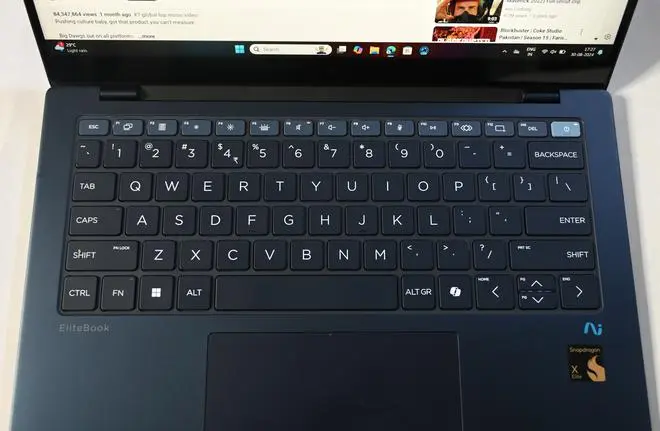
The keyboard offers decent key travel and adequate spacing, making it comfortable for extended typing sessions, whether it is writing scripts or reviews. | Photo Credit: Bijoy Ghosh
HP’s AI companion provides an all-in-one dashboard with multiple useful tools that I used. There’s ‘Ask’, designed to ask queries of the AI assistant. It worked quite well with basic commands for writing up scripts. I uploaded a document to ‘Analyse’ and it was able to give a summary with reasonable accuracy. ‘Discover’ had a list of commands and ways to improve prompts to the AI and ‘Perform’ helped automate the process of system optimisation and check system stats like battery and RAM.
Considering this is an enterprise ultrabook, it comes bundled with the HP Wolf security suite which helps scan for malware as well as credential protection by blocking phishing attacks.
Connectivity
The EliteBook Ultra includes two Type-C ports on the left side and a USB Type-A port along with a 3.5 mm headphone jack on the right. While the port selection is adequate, an HDMI port would have been a useful addition for presentations or connecting to an external monitor.
Performance
Powered by the Snapdragon X Elite X1E-78-100 processor (up to 3.4 GHz, 12 cores), 16 GB of memory and a 1 TB SSD, the EliteBook Ultra delivers strong performance.
In GeekBench 4, it scored 2291 in single-core and 12389 in multi-core tests, comparable to the MacBook Pro M1 (16-Inch, 2021). The Snapdragon Adreno graphics unit scored 20,291 on GeekBench’s OpenCL benchmark, on par with the AMD Radeon RX 560X.

Powered by the Snapdragon X Elite X1E-78-100 processor (up to 3.4 GHz, 12 cores), 16 GB of memory and a 1 TB SSD, the EliteBook Ultra delivers strong performance. | Photo Credit: Bijoy Ghosh
I was able to play Metal Gear Solid V: The Phantom Pain at 48-60 FPS on high settings. While this is primarily a business laptop, its occasional gaming capability is a nice bonus. However, due to its metal chassis, frequent gaming is not recommended.
Battery
The 3-cell 59 Wh battery was able to last more than 14 hours spread over two work days writing reviews, browsing YouTube and attending video conferencing calls on the laptop.
It took around 1 hour and 45 minutes to charge fully from zero using the 65-watt slim charger. One thing I noticed was that the left-hand side of the Elitebook, where the USB-C ports are located, tended to heat up while charging, partly due to the metal frame.
Verdict
The HP EliteBook Ultra G1q is an excellent ultrabook for business users, offering a good screen, great sound quality, a pleasant typing experience and a decent trackpad. If you can look past the small-sized keyboard with slightly cramped arrow keys and the bland business aesthetics, it is a strong choice for a portable premium office laptop.










Comments
Comments have to be in English, and in full sentences. They cannot be abusive or personal. Please abide by our community guidelines for posting your comments.
We have migrated to a new commenting platform. If you are already a registered user of TheHindu Businessline and logged in, you may continue to engage with our articles. If you do not have an account please register and login to post comments. Users can access their older comments by logging into their accounts on Vuukle.