I’m not exactly keen on switching laptops. Yes, the new one on my desk staring back at me is bright and shiny, more compact, lighter, and takes up way more space than the one I have in my backpack.
The new machine I’m about to log in to is the new 13-inch MacBook Air with M3.
Aesthetics
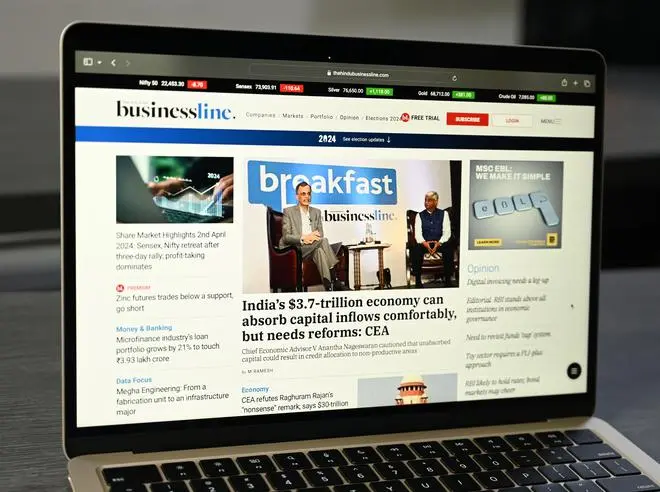
With a thickness of 113 mm, the 13-inch MacBook Air is also super lightweight at just 1.24 kgs | Photo Credit: Bijoy Ghosh
The design and display on the new 13-inch MacBook Air with M3 are signature Apple. The aluminium chassis looks classy, and although the design from some angles can look a bit boxy, the dimensions are super slim. With a thickness of 113 mm, the 13-inch MacBook Air is also super lightweight at just 1.24 kg. Perfect for popping in my tote and heading off on the next adventure.
The 13.6-inch Liquid Retina display offers crisp visuals. I watch the finale of Welcome to Samdal-Ri, and the jewel-tone waters and golden sunsets across Jeju Island look startling on-screen. Yes, the screen continues to be interrupted by the notch that houses the webcam. I didn’t mind it so much in the older, larger MacBook Air from last year; that’s been my constant companion for productivity. However, the notch somehow makes its presence felt just a bit more on a smaller screen. If you’re one of those people who can ignore the notch, great. If you’ve never been a fan, you’re not going to be one now.
Productivity

The touchpad continues to be smooth and responsive, with no misidentified swipes or clicks | Photo Credit: Bijoy Ghosh
The keyboard on the 13-inch MacBook Air M3 almost matches the space dedicated to the one on the 16-inch MacBook Air from 2023. Typing is effortless and comfortable, and the key travel is satisfactory.
Despite being smaller in size, the space on either side of the touchpad isn’t exactly uncomfortable. Yes, there’s less room to move my hands or wrist around while typing, but that doesn’t hinder the overall experience in any way.
The touchpad continues to be smooth and responsive, with no misidentified swipes or clicks. And, might I add, it’s a super spacious touchpad too.
Tech Specs

The design and display on the new 13-inch MacBook Air with M3 are signature Apple | Photo Credit: Bijoy Ghosh
The star power behind the new MacBook Air is, of course, the M3 chip, which debuted in the MacBook Pro lineup late last year. The M3 chip has an 8-core CPU, up to a 10-core GPU, and a 16-core neural engine. Tech talk aside, it’s powerful. In my day-to-day usage, I’d have anywhere between 9 and 19 Chrome tabs open, with HD videos queued up to play in some tabs. I’d also sometimes have Spotify playing in the background and doing heavy media file transfers simultaneously. The MacBook Air with M3 handles this and more with ease.
The unit I reviewed has 8 GB of unified memory and 256 GB of storage, which I’m sure I would run out of soon if this were my primary personal laptop.
In my review of the MacBook Pro with M3, I’d mentioned the processor’s contribution to gaming. This now spills over to the MacBook Air as well, which now supports hardware-accelerated mesh shading and ray tracing. This results in more realistic visual effects such as reflections, movements, lights, and shadows in video games.
Connectivity
The only gripe I have with the 13-inch MacBook Air with M3 is the limited selection of ports. There’s a headphone jack on the right and a pair of Thunderbolt 4 ports on the left. There’s the usual MagSafe charging port, though I did use my USB-C cable to charge the laptop at work sometimes. The MacBook Air with M3 also supports up to two external displays with the laptop lid closed. While this might be an improvement on older models, if you like to type or use the trackpad on the laptop while looking at the other displays, this is not a possibility with the MacBook Air with M3.
Battery
The battery on a MacBook hasn’t been a concern in the longest time. Across Pro and Air models, the battery life has only got more impressive over the years. The MacBook Air with M3 was no different. With my usage of reading, writing, editing and catching up on BTS’ In The Soop it easily went on for two working days before I had to plug it in. Cumulatively, it kept me company for almost 14-15 hours after a full charging cycle.
Verdict

The 13.6-inch Liquid Retina display offers crisp visuals | Photo Credit: Bijoy Ghosh
Look, if you’ve used a MacBook in the past, I don’t need to convince you that it’s one of the best laptops that money can buy. But what’s the appeal of the 13-inch MacBook Air with M3 specifically?
First, you’ll love how portable it is. Second, it has a powerful top-of-the-line processor. Third, the battery life will outlive a typical workday. Unless you work in finance maybe! And if it helps you rationalise the big bucks you’ll have to spend, it technically still is the cheapest MacBook with M3 that you can get your hands on, at the moment!
If you’re someone who needs a lot of connectivity options and has already invested in last year’s MacBook Air M2, then this is not the device for you. If you’re looking for a combination of good performance, lightweight design, excellent battery life, and a great productivity companion, if you’re a jetsetter, it doesn’t get better than this.
Price: ₹1,14,900 onwards
Pros: Powerful performance, crisp display, long battery life
Cons: Limited connectivity ports




Comments
Comments have to be in English, and in full sentences. They cannot be abusive or personal. Please abide by our community guidelines for posting your comments.
We have migrated to a new commenting platform. If you are already a registered user of TheHindu Businessline and logged in, you may continue to engage with our articles. If you do not have an account please register and login to post comments. Users can access their older comments by logging into their accounts on Vuukle.